Getting started with NPS Surveys on your website and need some ideas? These types of surveys are a fantastic way to use customer ratings to easily see how your business is doing.
In this post, we’ve listed some great NPS Survey question examples and templates.
Click Here to Make Your NPS Survey Form Now
What Is a Net Promoter Score Survey?
If you’re asking yourself what’s an NPS Survey, you’re in the right place. The good news is, you’ve probably seen one before.
NPS stands for Net Promoter Score. A Net Promoter Score is a score of 0 to 10 that measures the willingness of customers to recommend a company’s products or services to other people.
This customer ratings system is used to see what a customer’s overall satisfaction with a company’s product or service is, as well as their loyalty to a brand.
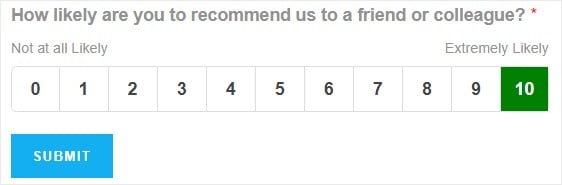
These important surveys can provide deep insights into your business from the mind of your customer, and keep you aware of any potential issues with your brand.
Is NPS a Good Metric?
You might also be asking is NPS a good metric? And although the answer may vary depending on your business, it’s normally a great tool for all businesses, including small business websites.
The best way to use these surveys is to use conditional logic to create different NPS survey questions beneath the score. That way, you can ask someone who rates your company as 1 a different follow-up question than somebody who rated your company 10 (their answers are going to be very different, but equally valuable).
Now that you know a little bit more about these types of surveys, let’s take a look at some great NPS survey question examples.
NPS Survey Question Examples
The main question for these types of surveys is usually a form of this single question:
How likely are you to recommend our company to a friend or colleague?
However, it’s important to decide which type of follow-up question you’d like to ask people, depending on their score. Here are some NPS Survey question examples to use with your form.
1. What is the primary reason for your score?
Asking this question should give you a direct answer. It’s simplicity helps to not overwhelm the user.
2. What’s the one thing we could do to make it better?
This is a great question to ask if someone gives you a less than great rating. It’s super important too because it shows that you care about their success using your product.
Even if your product isn’t perfect, you can gain a lot of respect and fans from showing you’re humble, always listening, and working to improve.
3. What could we do to improve your experience?
This more open-ended question may get a lower response rate, but the responses you get might have a lot of helpful details.
4. Which features do you use the most?
You may offer a product with multiple features. If so, this is a great question to ask. It can help you figure out which features and updates to prioritize.
This question can be asked to everyone.
5. What do you like the most about (your company name)?
This question is incredibly useful. When you know what is working best with your company, you can make sure you’re doing even more of that.
You may be interested in this post on the best small business marketing ideas.
6. What do you like the least about (your company name)?
Just like the last suggestion, when you know what isn’t working with your company, you can improve it. This question can help you spot potential patterns of something negative impacting your business that you may have not been aware of until seeing your survey results.
7. What was missing from your experience?
You may feel uncomfortable asking this. And you may get some responses that are really direct. But constructive criticism from your customer is not only really important, it’s also insanely valuable.
Once you see a pattern and learn what may be missing from your customer experience, it’s that much easier to fix it.
8. What could we do to make you say ‘WOW’?
This is a great question to ask to get some shocking answers. Some people might say things that they think are impossible. This will get you some really great business ideas that may surprise you.
And this question has a fun little psychological secret — it makes it about the customer instead of the business!
9. What did we do well?
This open-ended question is a variation of some of the other questions. But, it’s a great one to use for positive scores.
So there they are…These great examples can be used to help build your own NPS Survey.
We’ll show you some templates next if you don’t want to start your NPS Survey from scratch and just want to insert a working survey onto your website (without needing to know any code).
NPS Survey Question Templates
Ready to create an NPS Survey on WordPress using your own website? You can do it using the Survey and Polls addon from WPForms. Here are easy-to-use templates to get you started in minutes.
1. Basic NPS Survey Form
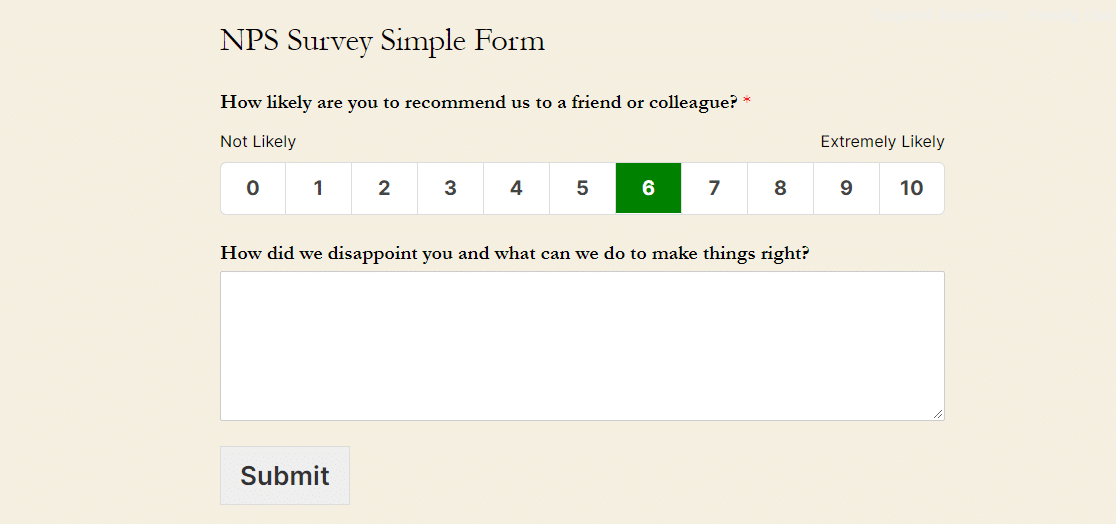
This NPS Survey Form is a great form if you don’t want to mess with code on your WordPress website, and want to get your NPS survey up and running in minutes. With all WPForms templates, you never have to start from scratch.
This form not only asks for the NPS score, but it will open another field below the rating field if the answer is less than 6. You can use the NPS survey question examples from above to customize your questions.
2. Enhanced NPS Survey Form
Want to get a little more details from your users? The Enhanced NPS Survey form will have 1 of 3 boxes appear after the rating field depending on the type of rating. This is great if you want to get more info from people who rated you highly!
Just like the NPS Survey Form, the Enhanced template lets you customize the follow-up questions you ask your users based on their answer.
Make sure to check out our post on the best survey plugins for WordPress!
And this form comes with a built in multiple choice question asking for a testimonial for those who rated you highly as well. This is a great way to get fabulous feedback from people who say you’re doing great, while also growing your email list.
Then, you can publish the testimonial on your site and use it as social proof, a powerful digital marketing tool.
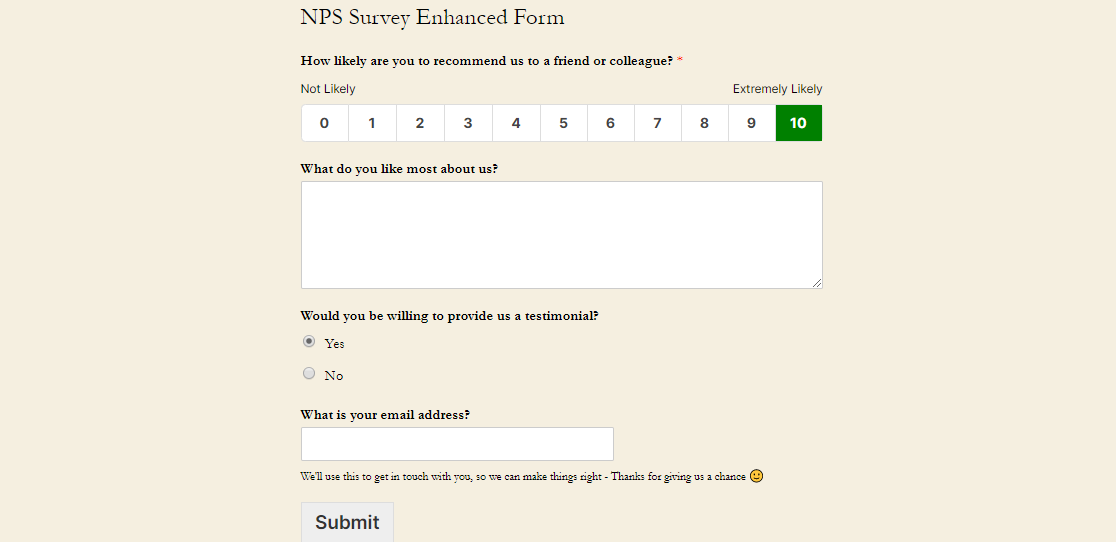
3. Simple Survey Form with NPS Field
The Simple Survey Form with an added NPS field lets you use the simplicity of a survey form and manually add an NPS field to your survey. In fact, you can add this field from the drag and drop editor onto all kinds of forms.
This is best if you like the way the survey form template works, but also want to get your NPS Score. To do this, you simply drag the Net Promoter Score field from the left-hand panel of the form editor onto your form, and click Save.
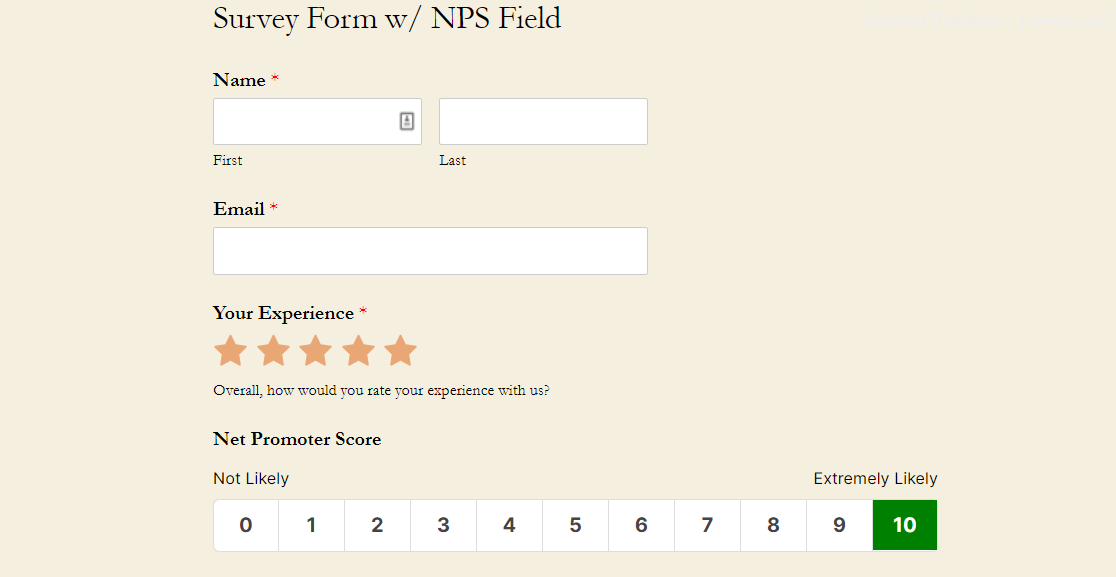
I’m Ready to Make an NPS Survey – What’s Next?
If you’re ready to start making your NPS Survey, you’ll want to get the Survey and Polls addon from WPForms Pro right away.
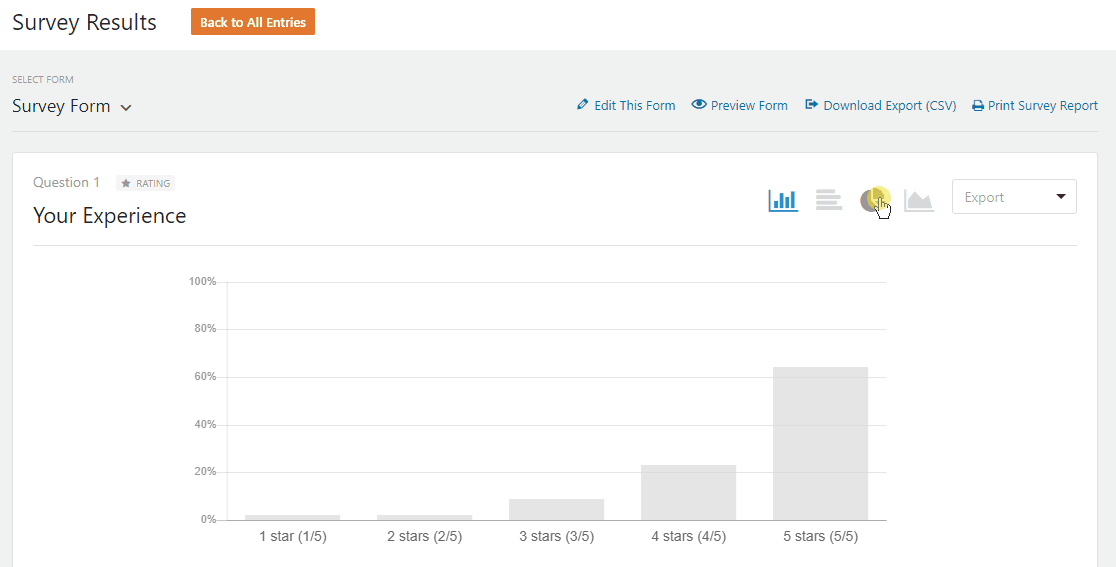
Not only is WPForms the best WordPress form plugin in the world, it’s also the best survey plugin to create an NPS survey to see how your customers feel. It comes with a Survey and Polls addon that lets you create engaging surveys that your website visitors and customers will love to fill out. The survey reporting feature is stunning and makes it easy to see your data on an easy-to-use reporting dashboard.
Features:
- NPS Survey Templates — Includes free NPS Survey templates with or without conditional logic to make simple or advanced NPS Surveys.
- Easy to Use — WPForms is the easiest to use form building plugin on the market, and makes adding surveys quick and simple with a drag and drop builder.
- Customizable — The robust features of WPForms lets you add multiple fields to your forms for different functions. Easily include survey fields like text fields, dropdown fields, checkbox lists, radio buttons, star ratings, and more.
- Multiple Functions — Everyone needs a contact form on their website, and WPForms lets you make simple and advanced forms for things like recurring payment forms, donation forms, order forms, and more.
- Gorgeous — The survey reporting dashboard is beautiful and offers multiple chart types including lines, pie chart, and bar graphs, all accessible from your WordPress dashboard.
- Conditional Logic — The smart Conditional Logic feature lets you hide or show questions based on previous answers, keeping your survey clutter-free and modern.
- Email Notifications — You can send an email to the person completing the poll or survey form to confirm that their entry has been received, or even to yourself or business partners with Email Form Notifications.
Click Here to Make Your NPS Survey Form Now
In Conclusion
And there you have it! You now know some great NPS Survey question examples and templates. You’ll probably also be interested in our post on how to reduce SaaS bills on your website.
So what are you waiting for? Get started with the most powerful WordPress forms plugin today. WPForms Pro includes several free NPS Survey form templates for you to use and offers a 14-day money-back guarantee.
And if you like this article, then please follow us on Facebook and Twitter for more updates from our blog.
The post 5 Great NPS Survey Question Examples + Templates appeared first on WPForms.
source https://wpforms.com/nps-survey/

