Google’s in-house incubator Area 120 is today introducing a new work-tracking tool, Tables, which aims to make tracking projects more efficient by investing in automation. Instead of simply tracking notes and tasks associated with a project in various documents that have to manually updated by team members, Tables’ bots help do things like scheduling recurring email reminders when tasks are overdue, messaging a chat room when new form submissions are received, moving tasks to other people’s work queues, or updating tasks when statuses are changed.
The solution is designed to be useful across a number of use cases, including project management, I.T. operations, customer tracking and CRM, recruiting, product development, and more.
“I’ve been in the technology industry for a long time, including 10 years at Google,” explains Tables’ GM, Tim Gleason, in an announcement about the new service. “And during my years in the workforce, I’ve always had a difficult time tracking projects. Our teams stored notes and related tasks in different documents. Those documents always got out of date. We’d have to manually sync data between them. And I’d spend a lot of time coordinating between team members to prioritize and update statuses. I spent more time keeping track of work than actually working,” he says.
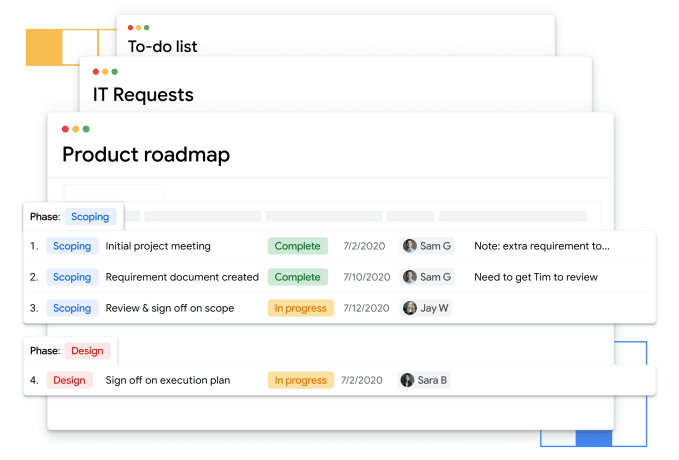
Image Credits: Google
Tables, instead, aims to take on some of those extra manual processes — like collecting data from different sources, collating it together, pasting into another document, then handing it off, for example. The tool, however, is made to work with existing Google technology. That makes it a better choice for those who are already invested in using Google’s ecosystem, like Google’s online documents, contacts and more.
To get started with Tables, you can import data from Google Sheets (or a .CSV), share data with your Google Groups, and assign tasks to people found in your Google Contacts. You can also get started with one of the included templates, if you prefer.
The bots handle automated actions, while the data itself can be presented in different ways, like grid views, record lists, kanban boards and maps. Forms allow you to collect data on the fly, without having to give people access to your tables directly.
Ahead of its public debut, Tables has been in testing with thousands of active users who are tracking work and collaborating with team members, Google says.
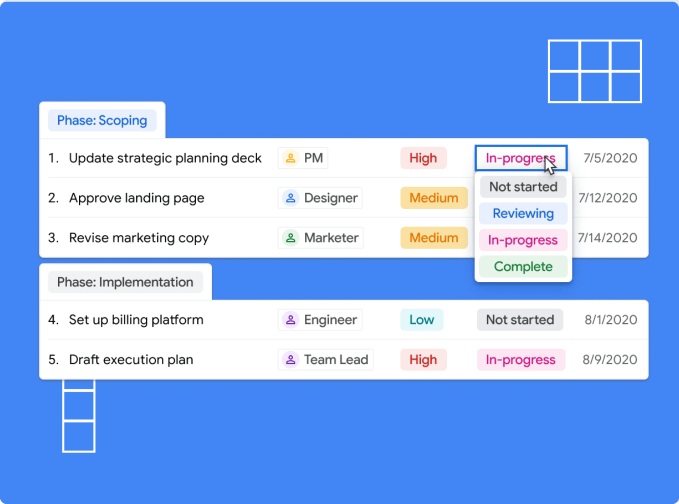
Image Credits: Google
Tables is also one of a handful Area 120 projects to launch with a paid business model. Today, other Area 120 projects like ticket seller Fundo, conversational ads platform AdLingo, and Google’s recently launched Orion WiFi also have paid models. In Tables’ case, an individual can use Tables for free, with support for up to 100 tables and 1,000 rows. The paid plan, meanwhile, costs $10 per user per month, and support up to 1,000 tables and 10,000 rows. This plan also includes support for larger attachments, more actions, and advanced history, sharing, forms, automation, and views.
The project is clearly meant to tap into the growing interest in no-code, spreadsheet-powered database platforms. A leader in this space, Airtable, recently closed on $185 million in Series D funding, valuing its business at $2.585 billion, post-money. Google’s advantage is that it’s not a standalone solution that has to work to integrate with other data sources and communications tools. It has the ability to tie into other tools the team is already using to manage their work, like Google Sheets, for example. However, the Tables’ website does indicate the product can work with Slack.
Tables is available now to the public, with both free and paid plans.

