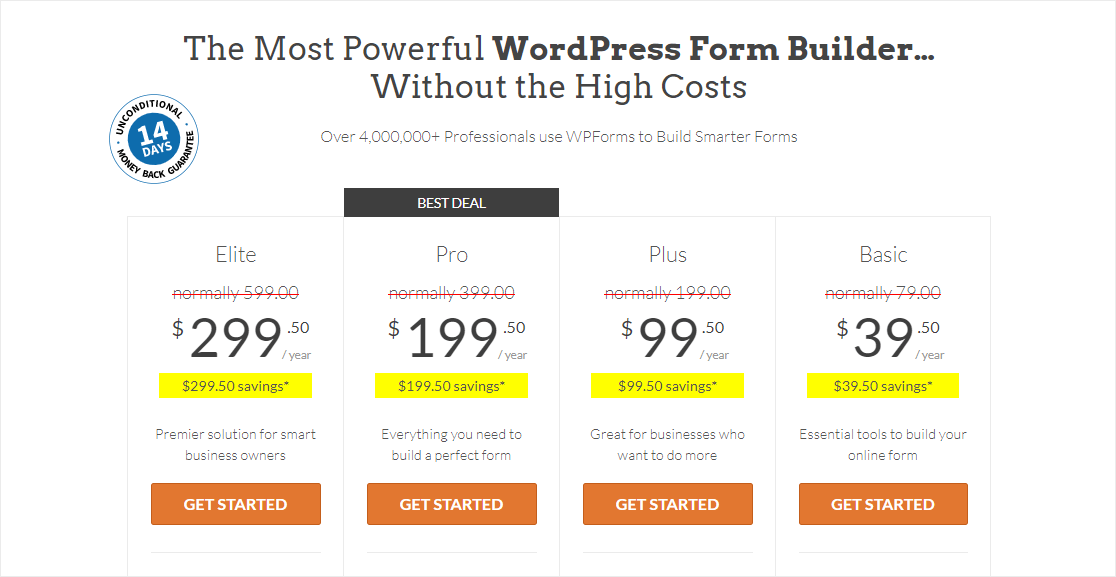Are you asking yourself do I need WPForms? Wondering what is WPForms?
WPForms is a WordPress plugin that lets you easily build website contact forms, and it’s full of useful features to help get your small business more money online.
So in this post, we’ll show you exactly what WPForms does so you can decide if it’s right for you.
Here’s a table of contents if you’d like to jump ahead:
So let’s get ready to take a deep-dive into what WPForms is.
What Is WPForms?
WPForms is an easy-to-use online form builder for WordPress websites. It’s known as being the most beginner-friendly contact form plugin available because you can create smart forms in minutes without writing any code or hiring a developer.
If you’re looking for a WPForms review, here’s a quick overview for you to take a peek at what’s inside the plugin.
Since it was released in 2016, it’s become the form building plugin of choice for over 4,000,000 website owners.
There’s a free plugin option as well as paid plans. The most popular paid plan is WPForms Pro, which includes access to some of the most helpful features offered by this form maker tool.
How Does WPForms Work?
Asking yourself how do I use WPForms?
Well, the form builder is super easy to use because it’s a visual builder:
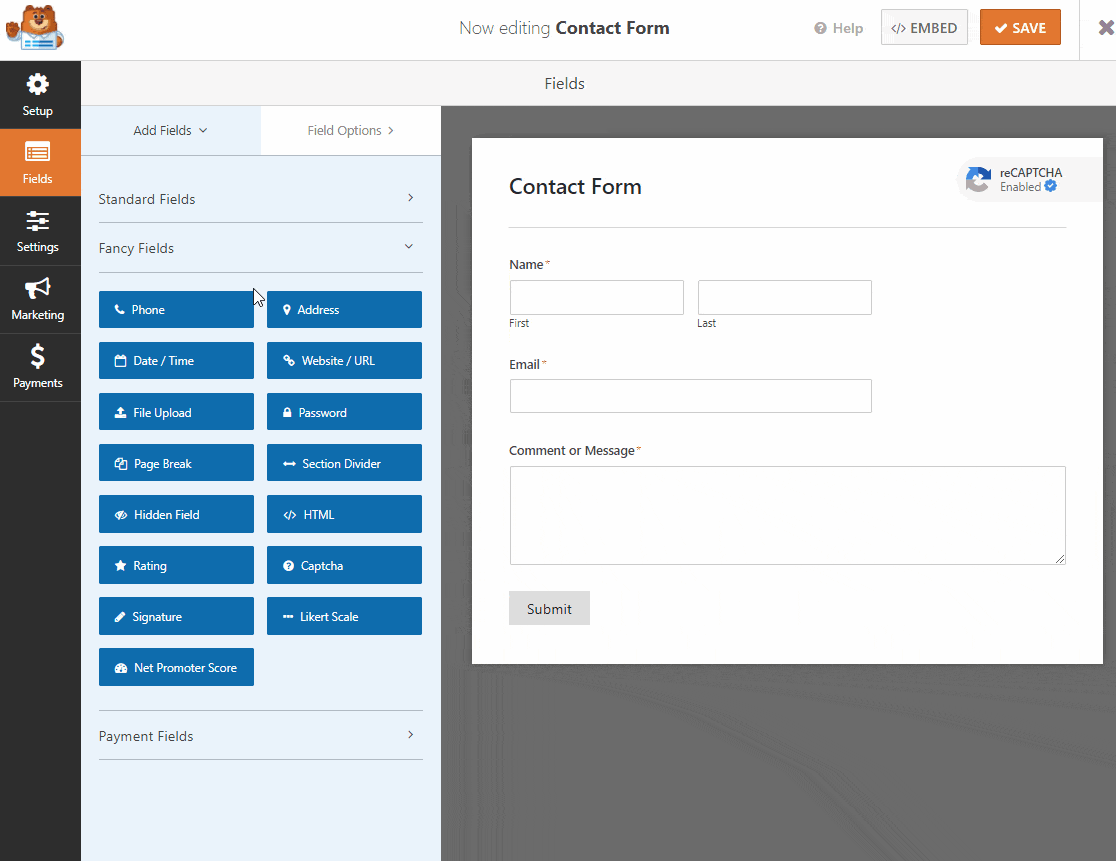
Once you install and activate the plugin, WPForms works by letting you drag and drop fields onto your forms to extend their functionality.
Or, you can start with a form template and never need to make any changes. It’s a flexible tool that leaves the customization up to you.
With WPForms you can build anything from basic to advanced forms. Next, we’ll check out how it’s done and review some of the most popular features of WPForms and what they can do.
What Are The WPForms Features?
WPForms offers a wide range of powerful features and addons, which we’ve detailed below. Click on a link if you’d like to jump to a specific feature:
- Drag and Drop Builder
- Stripe and PayPal
- File Upload Field
- Surveys and Polls
- 100+ Pre-built Templates
- Conditional Logic
- Multi-page Forms
- Offline Forms
- Zapier
- Anti-Spam Tools
- Form Notifications
- Digital Signatures
- Email Marketing Service Integrations
- User Journey Addon
- User Registration Forms
- Guest Post Submissions
- Geolocation Addon
- Form Abandonment
- Entry Management
- From Pages
- Conversational Forms
Below we’ll take a deeper look into what these WPForms features do.
1. Drag and Drop Builder
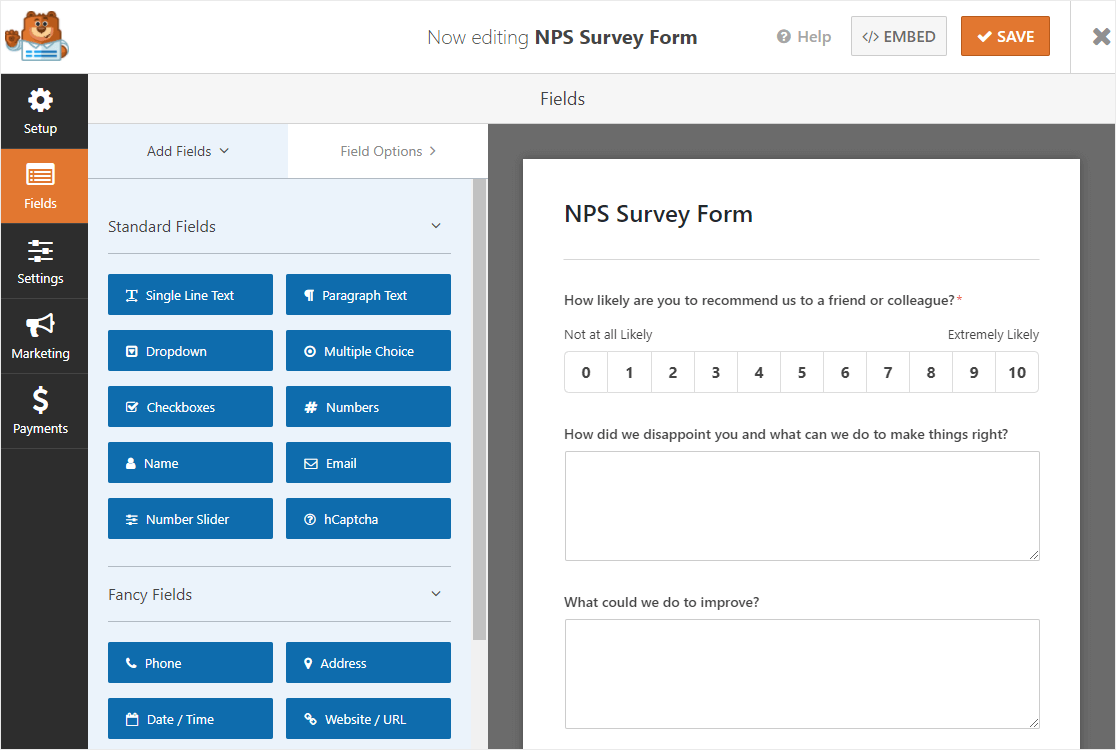
The drag and drop builder is an easy-to-use visual form building tool that makes creating forms super easy and fun. To add a field you simply frag it from the left-hand panel onto your form on the right. And you can drag your form fields up and down in the builder to rearrange things to your liking.
2. Stripe and PayPal
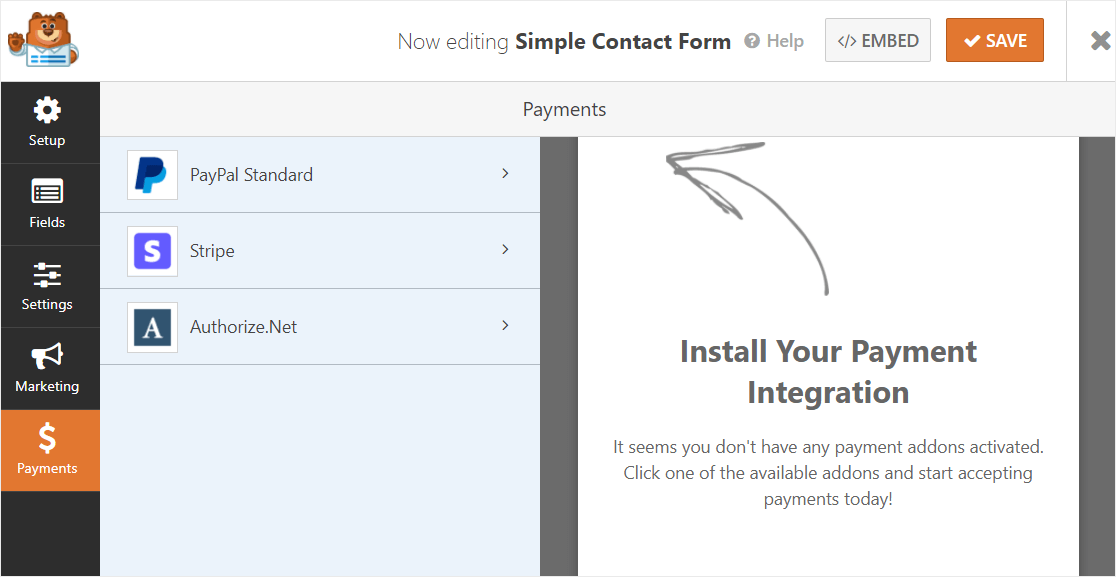
You can integrate your forms with 2 of the most popular online payment processors, easily. Check out the post on Stripe vs PayPal to learn about the differences. Authorize.Net is also available with the Elite plan.
3. File Upload Field
With WPForms you’ll be able to accept files on your forms so you can collect things like PDFs, images, and more through a File Upload Field.
4. Surveys and Polls
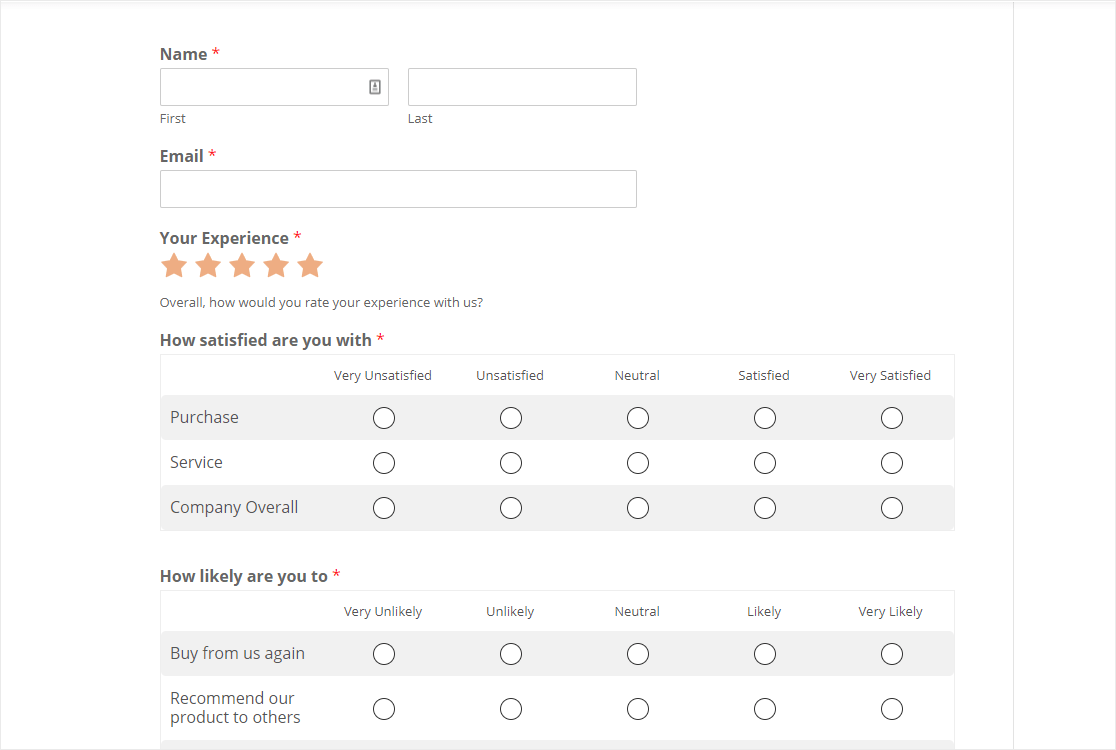
The Survey and Polls addon lets you gather valuable feedback from visitors and view it in a beautiful reporting dashboard. Access NPS surveys, star ratings, Likert scales, and more.
5. 100+ Pre-built Templates
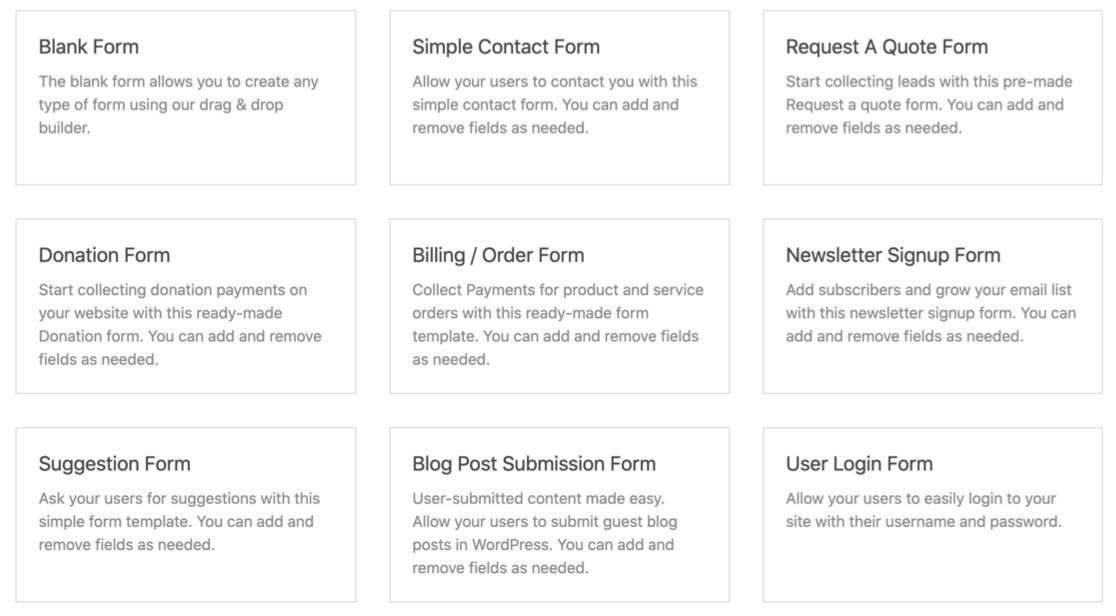
Never start from scratch again. Set up the forms you need for your website in just minutes with pre-built form templates. This includes the most popular forms needed for small business websites like a simple contact form, order forms, a donation form, newsletter signup forms, and more.
6. Conditional Logic
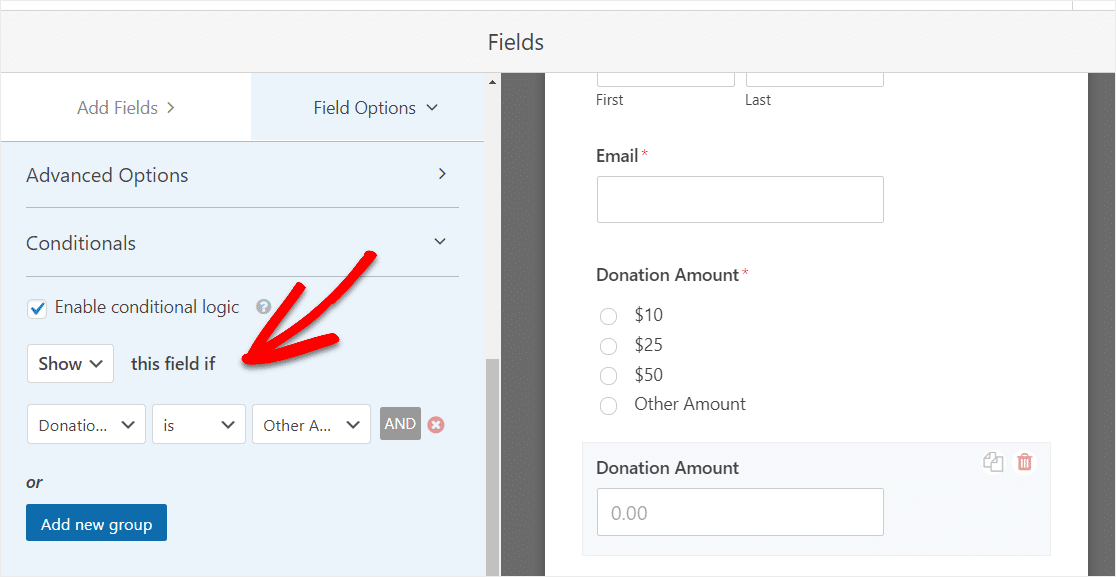
The WPForms Smart Conditional Logic feature keeps forms concise and organized by hiding and showing fields based on previous answers.
7. Multi-page Forms
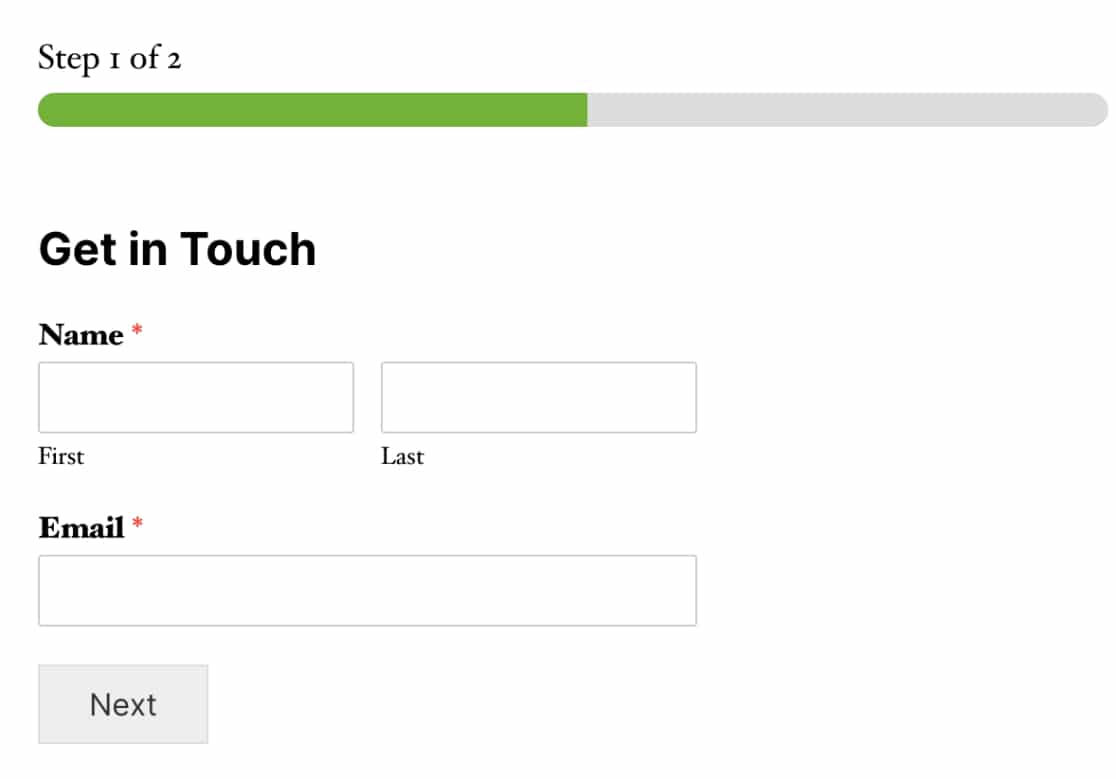
WPForms allows you to break up long forms into smaller steps. That way, you can keep your form abandonment rate low with Multi-page forms.
8. Offline Forms
With the Offline Forms feature, you can enable forms to save collected data if a user loses internet connection, then let them complete the form when they reconnect.
9. Zapier
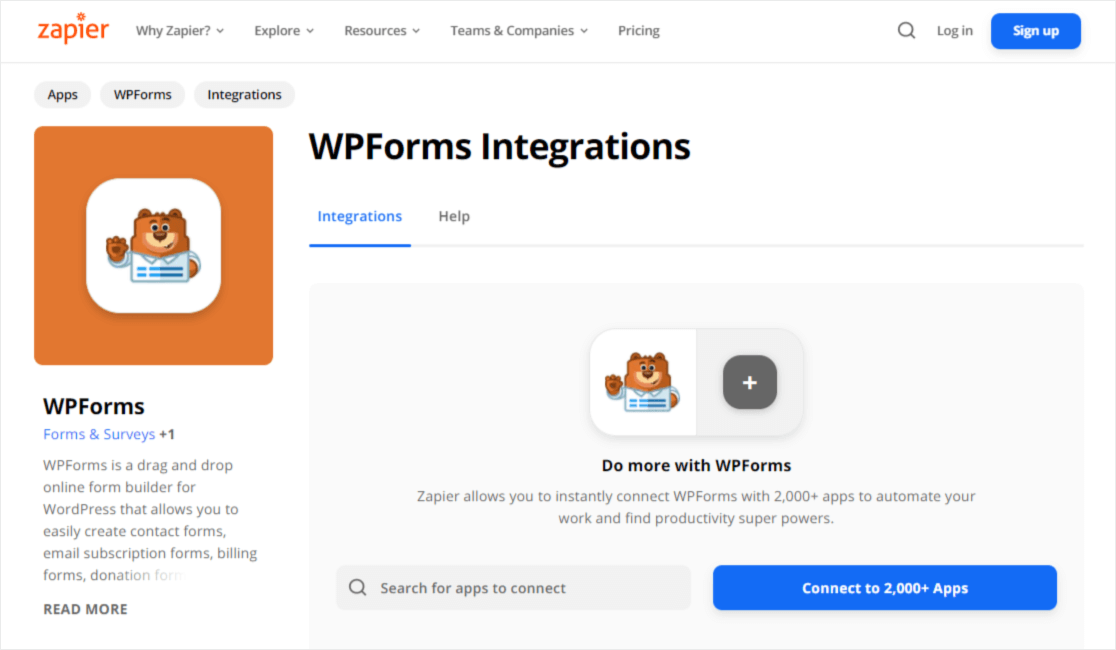
Put your forms to work for you by using the Zapier addon to connect to over 2,000+ web apps.
10. Anti-Spam Tools
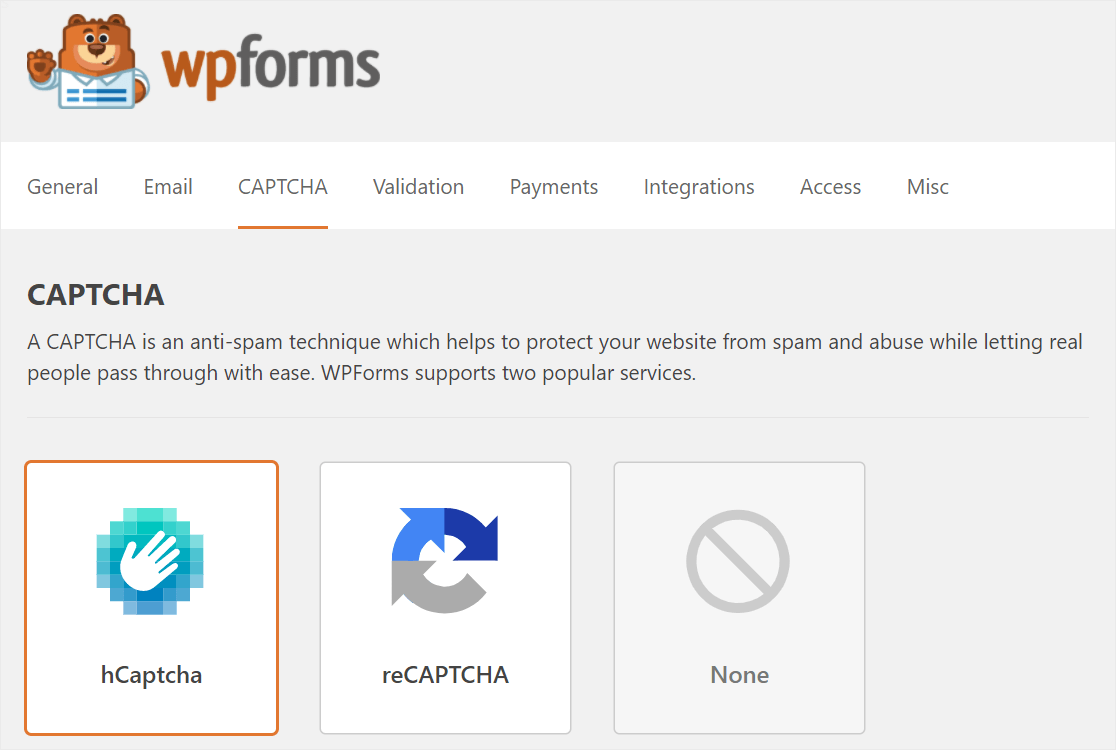
WPForms has some great anti-spam tools. Use hCaptcha, Google reCATPCHA v2 and v3, honeypot, or custom Captcha to keep your forms extra secure and your user’s data safe.
11. Form Notifications
The Form Notifications feature is a huge benefit to WPForms. Choose where email notifications are sent after people fill out a form, including to yourself, your team members, and the user.
12. Digital Signatures
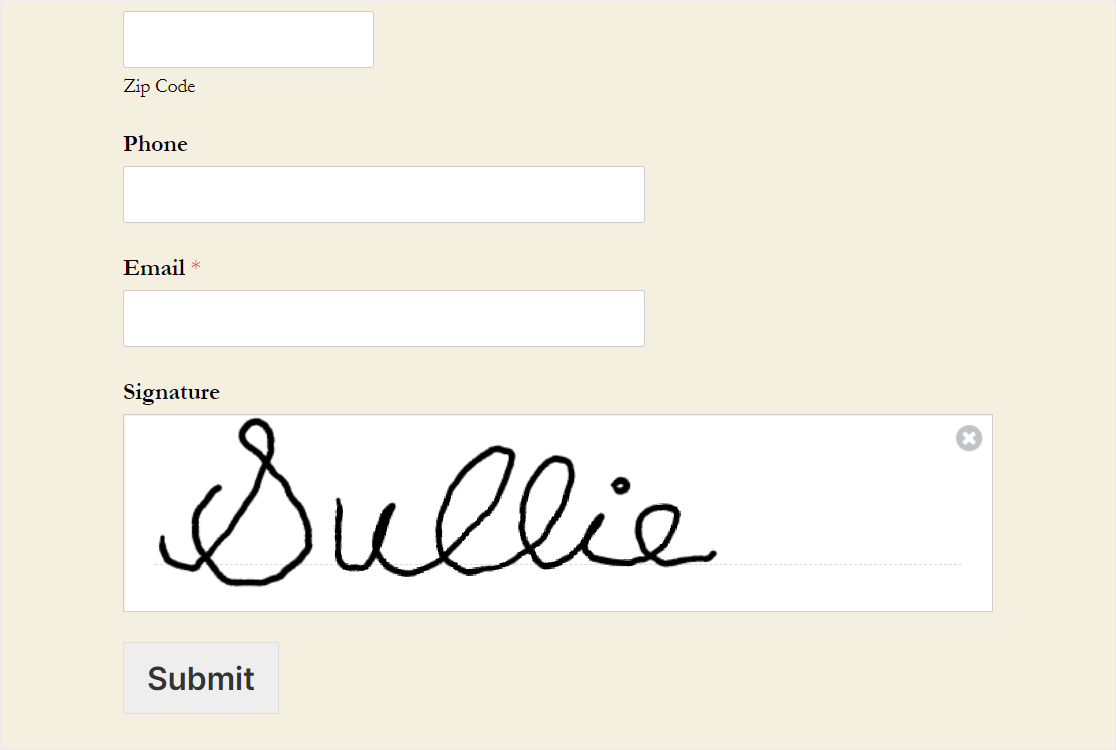
Need someone to sign on your form? No problem. You can accept eSignatures and let people sign for things by quickly adding this field to your forms. And then once the user submits the form, their signature is saved as a PNG image that comes attached to their form entry.
13. Email Marketing Service Integrations
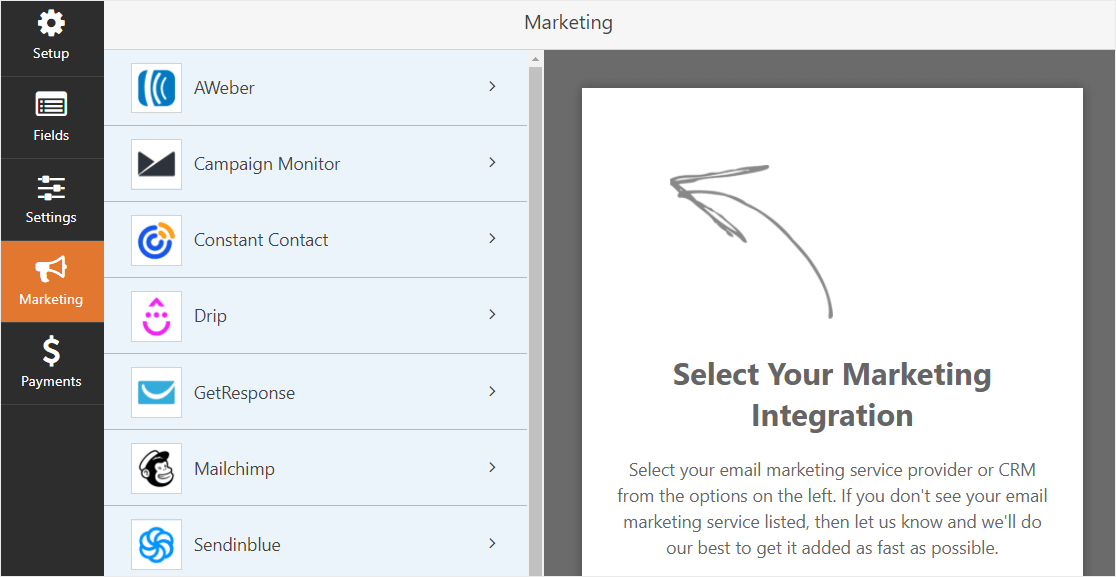
WPForms lets you connect your forms to tons of popular email marketing services for easy marketing automation with providers like Constant Contact, Mailchimp, Campaign Monitor, and tons more.
14. User Journey Addon
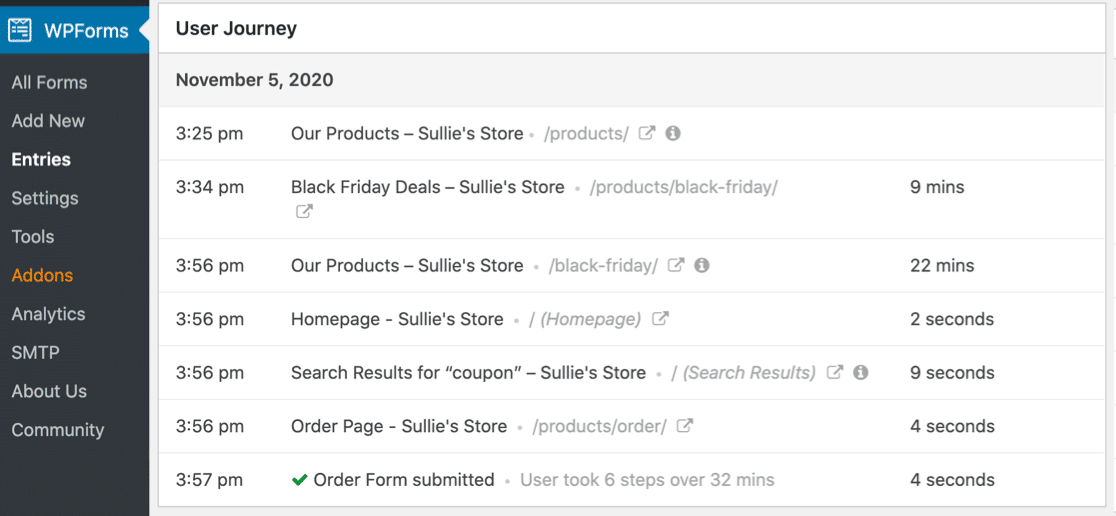
The User Journey addon can help you learn a lot about what’s working well with your website and your forms. See where people navigated to on your website before they found and filled out your form.
15. User Registration Forms
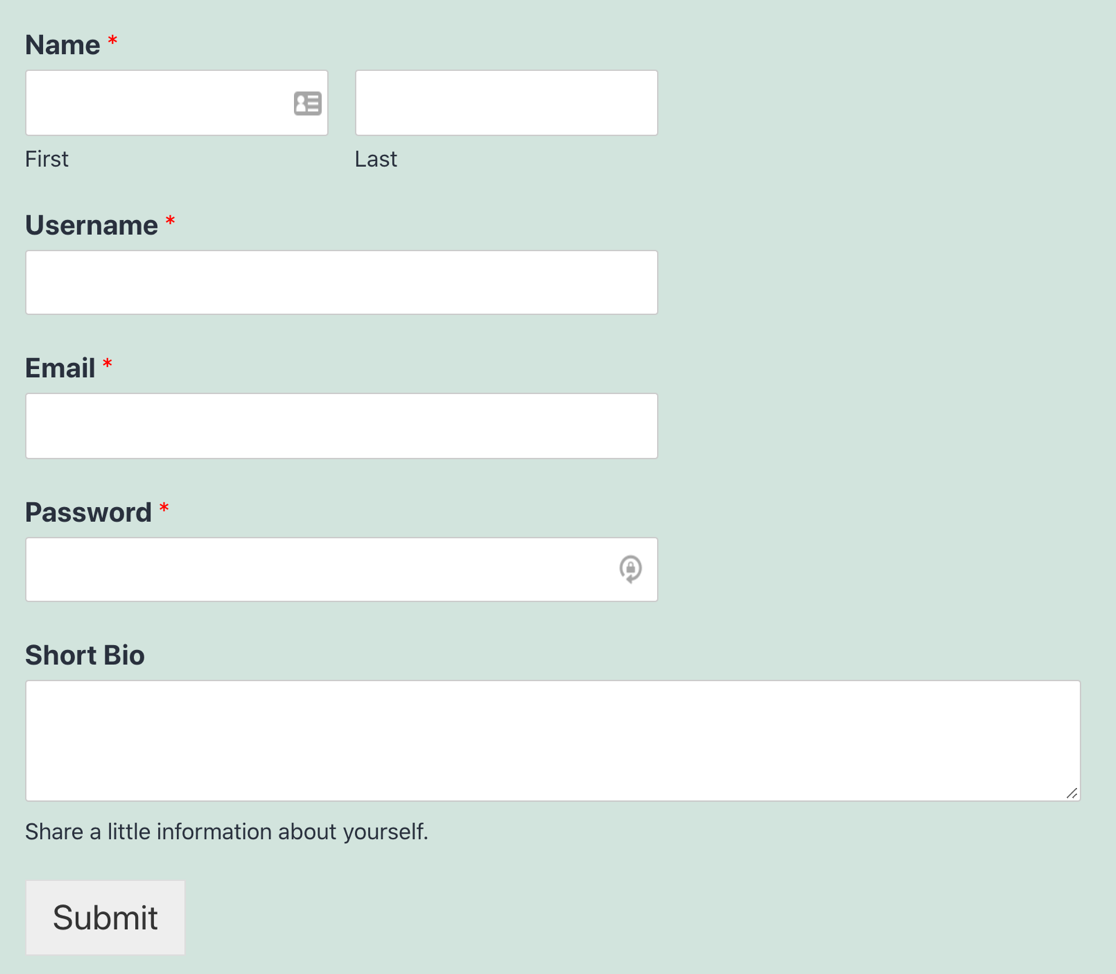
With WPForms, you can build User Registration Forms to let visitors create a WordPress account and make their own user profiles on your site.
16. Guest Post Submissions
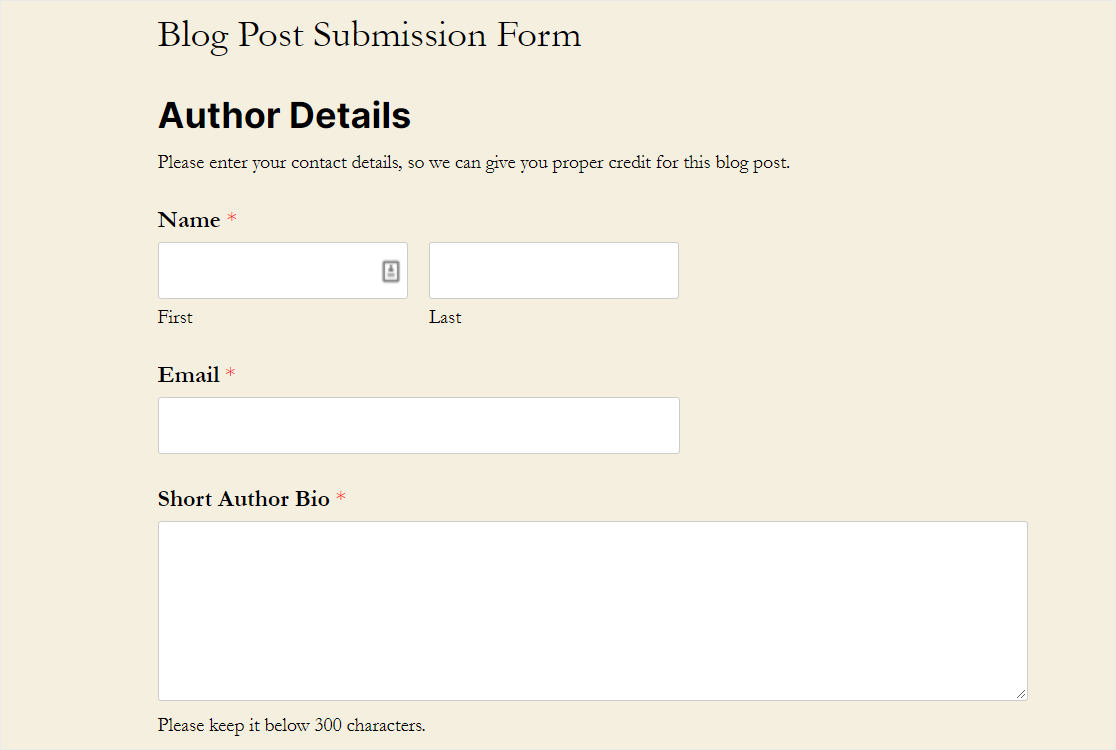
The Post Submissions addon lets you easily accept guest posts without letting people log in to the backend of your WordPress website.
17. Geolocation Addon
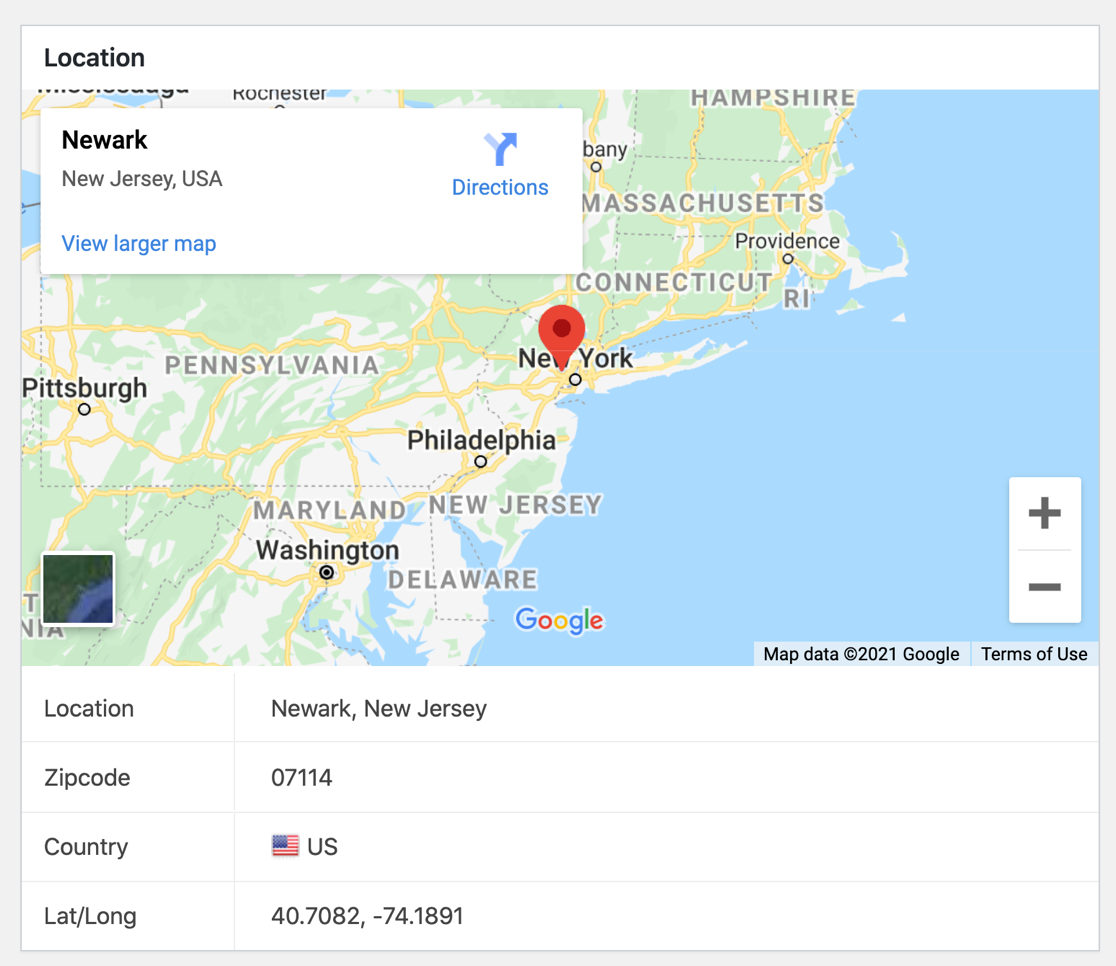
The Geolocation addon is a handy feature to help you learn more about your leads. It lets you see where people are submitting your forms from by simply turning it on.
18. Form Abandonment
Capture the email addresses of people who stopped filling out your form before they hit submit. The Form Abandonment tool is a great way to create your form abandonment email marketing campaign.
19. Entry Management
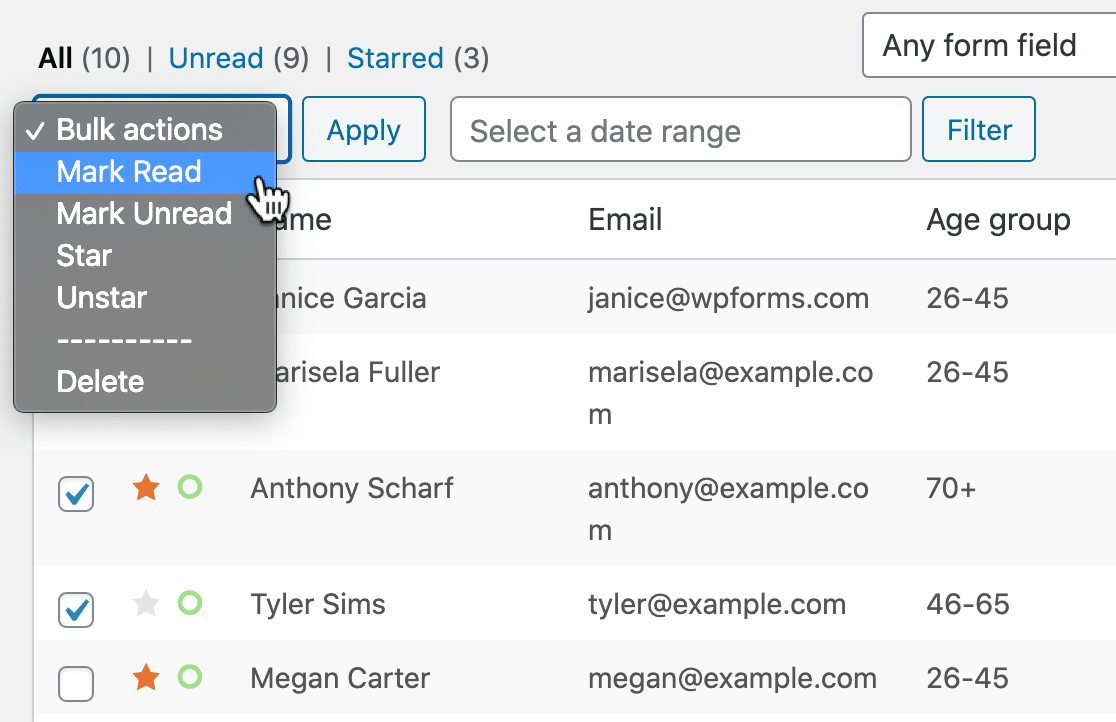
With Entry Management and Editing, you can view all your form entries in the WordPress dashboard. From there, you can edit them, favorite them, mark them as read, and even delete ones you don’t need.
20. Form Pages
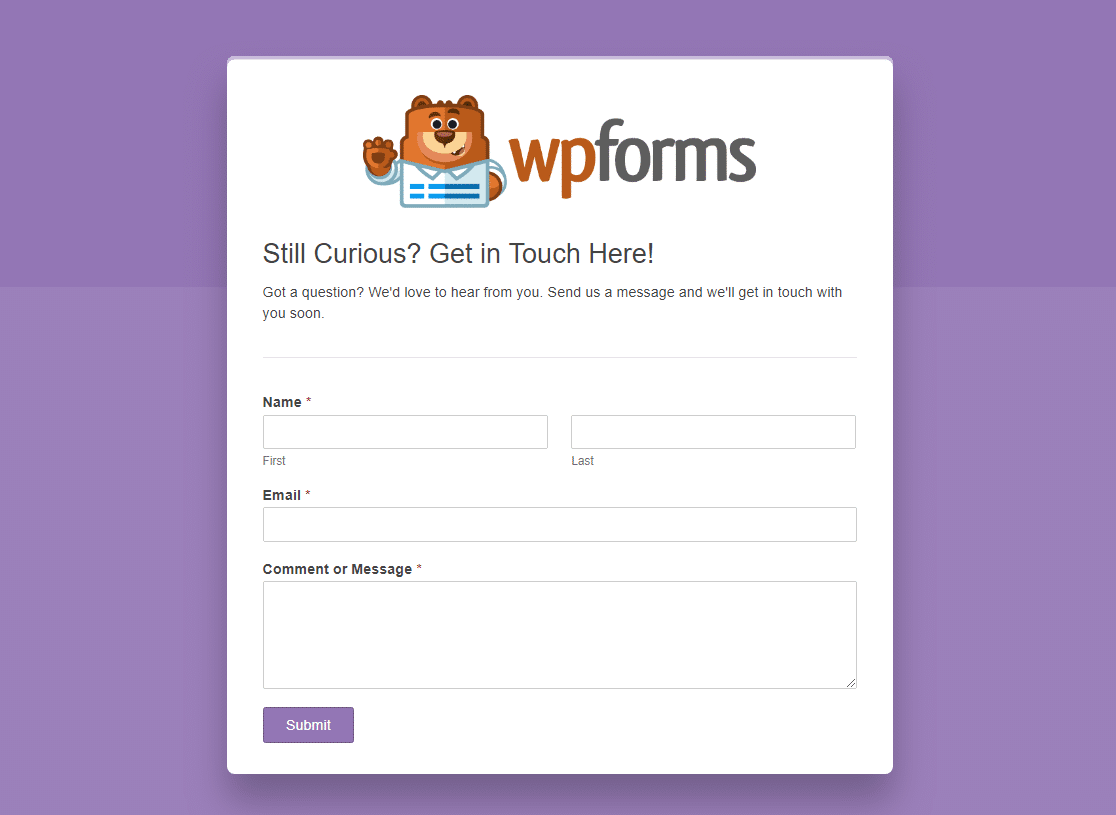
WPForms has a great feature for turning forms into landing pages easily with the Form Pages addon. You can create awesome landing pages for your forms that offer a distraction-free experience for a higher form conversion rate.
21. Conversational Forms
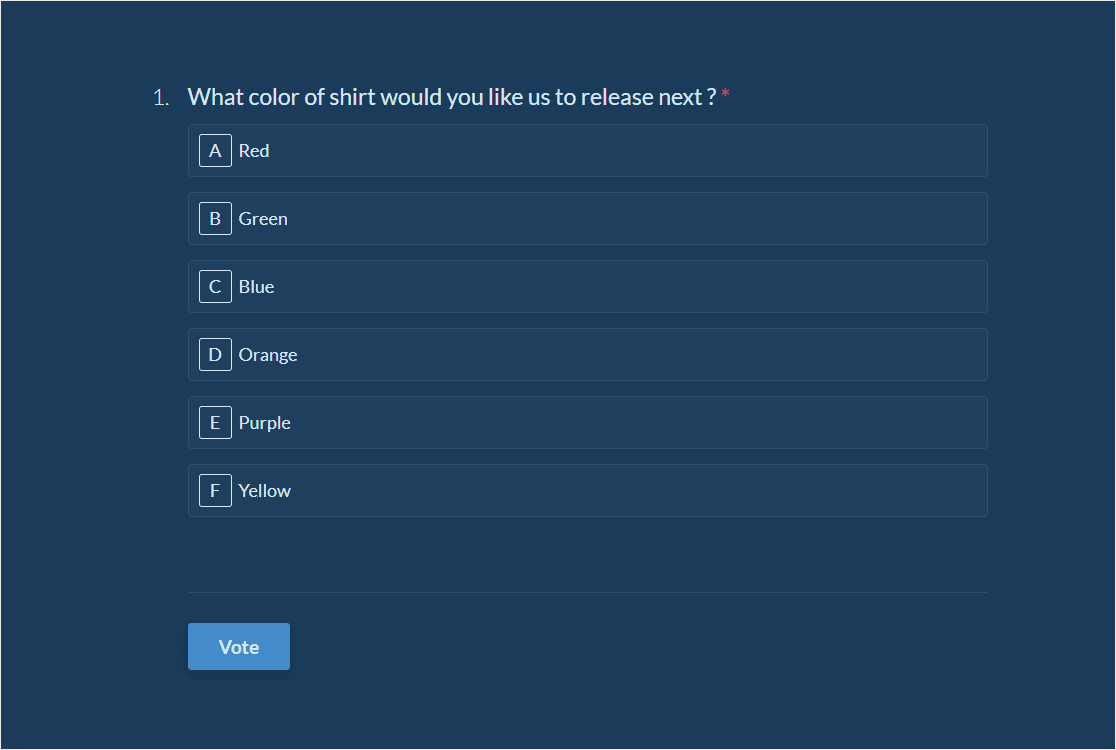
The Conversation Forms feature will help you increase conversion rates with gorgeous and modern interactive forms. With just a click, you can turn a simple form into one that feels like a face-to-face conversation.
On top of all these tools, there are many more features on the horizon with this plugin. The team is always hard at work listening to feedback and releasing great new things. In fact, the WPForms team is another great part of the plugin.
They are known for their world-customer service. Not only does WPForms have extensive documentation covering every inch of the tool, but they also offer fantastic and personalized support from their highly rated customer service team.
Ready to get started? Let’s look at how to install WPForms next.
How Do I Install WPForms?
WPForms is super easy to install. And when you’re ready to get started, you’ll be walked through all the needed steps after you purchase the plugin.
Check out this guide on how to install a WordPress plugin for beginners if you’ve never installed a plugin before.
Step-by-step instructions can be found in this guide on how to install the WPForms plugin.
Is WPForms Free?
You can download the free version of the plugin known as WPForms Lite on WordPress.org.
Alternatively, and to take advantage of the features we reviewed in this guide, you can buy and download a paid plan (WPForms Pro is the way to go) directly from the WPForms website here.
And if you’re a nonprofit, there’s a special WPForms nonprofit discount just for you.
How Can I View WPForms Entries for Free?
If you’re using the free version WPForms Lite, you can collect entry data through form notifications.
If you’re using a paid plan, you can store your entries in the WordPress database and access them inside your WordPress dashboard.
How Much Does WPForms Cost?
WPForms is an incredibly affordable plugin when you take a look at all the money-making features it offers.
And because of this, website owners of all budgets and sizes can and do take advantage of investing in the popular WordPress form plugin.
The WPForms Pro plan is the best deal and starts at $199.50/year.
There’s also an Elite level plan that’s a great pick for website developers working on multiple sites. This plan includes unlimited sites where you can use the plugin, plus Salesforce, Authorize.Net, and ActivateCampaign integrations.
Next Steps: Get WPForms
So there it is. A thorough breakdown of what WPForms does and is. We’re obviously fans of the plugin and hope this post sheds some light on why it’s such a popular WordPress form maker.
Looking for extra ways to make money from your website? Head over to our tutorial on how to make a simple order form on your WordPress website.
So what are you waiting for? Get started with the world’s best form builder today.
And if you liked this post, give us a follow us on Twitter and Facebook for more from our blog.
The post What Is WPForms? +How the Form Builder Works (Ultimate Guide) appeared first on WPForms.
source https://wpforms.com/what-is-wpforms/