Few things are more personal than a keyboard and yet they are often overlooked by Work From Home guides. Why use the standard issue keyboard when there are so many options available? This is a sampling of some of the keyboards used by TechCrunch’s editorial staff. Some are boring, some are for different languages, and each one is kind of dirty.
Excuse the dust, grim, and general dirtiness of the following. Keyboards are gross and hard to clean and we did the best we could getting our keyboards photo-ready. I used two cans of air on my keyboard and it still looks like a toy in a preschool sandbox.
Please note this post is not sponsored and TechCrunch does not earn anything from keyboard sales. We just want to show off our gear.
Danny Crichton
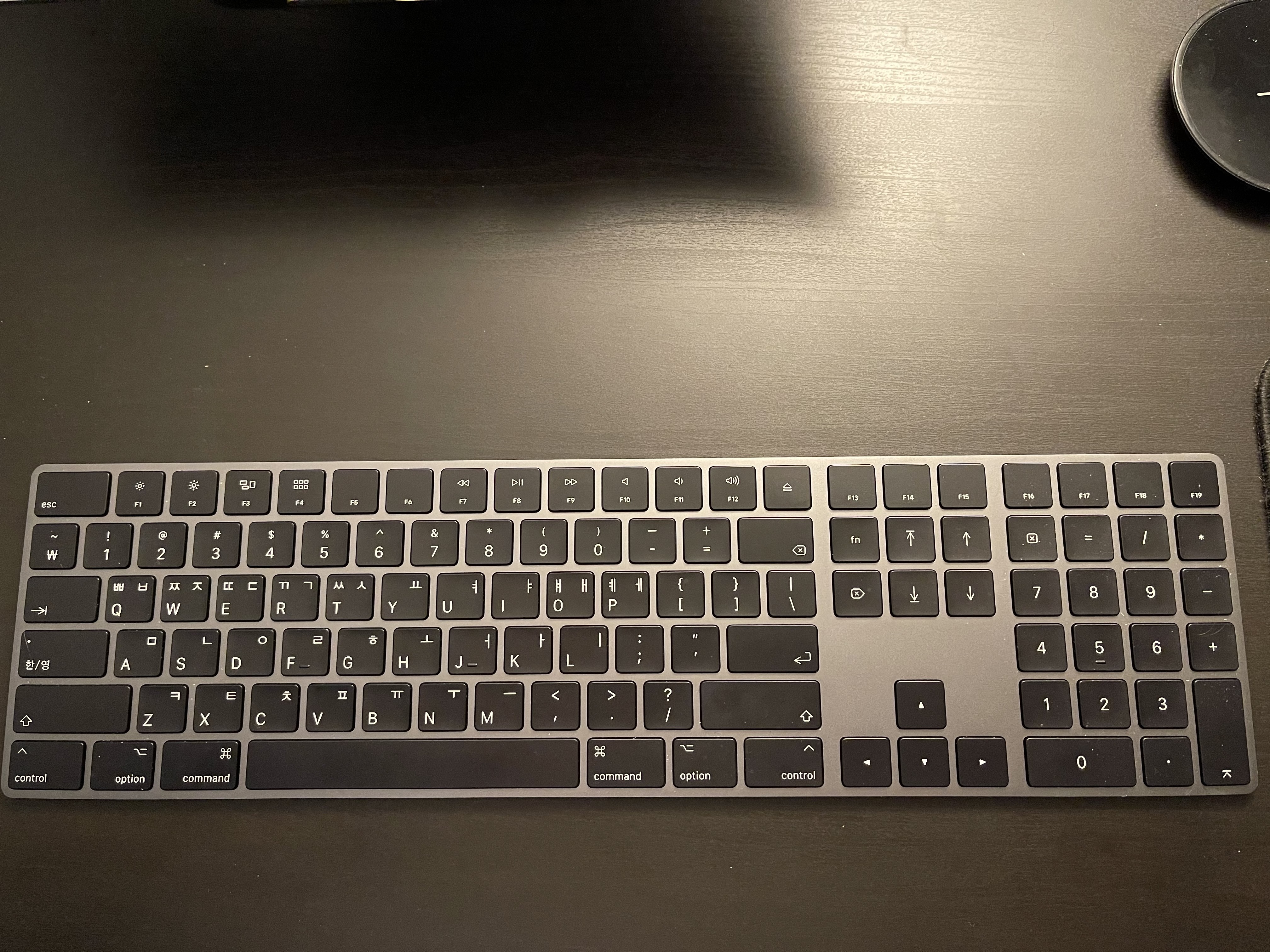
Image Credits: Danny Crichton / Danny Crichton
Working across borders is hard — working across languages is even harder. So getting a foreign language keyboard (mine is Korean) has been a godsend, if only because after two decades of using a computer, I still peck at a keyboard like I don’t know the location of the keys.
Now, should you get a foreign language keyboard? Good god no. Certainly don’t buy it overseas like I originally did when I was a foreign correspondent in Seoul, since apparently warranties don’t transfer globally. Also, the E key finally busted on my last “space white” keyboard (unfortunately, E is about as common in English as ㄷ/ㄸ is in Korean so that key gets a lot of abuse), and let’s just say the world is not designed to special order individual keys in a foreign language in the United States.
So I bought a new space grey keyboard. And then Apple said they couldn’t find a replacement Korean keyboard E key in white, so they gave me a free keyboard because Apple is nice. So now I have two space grey Korean keyboards, one on my desk and one sitting in storage for when I invariably destroy the one I’m typing this on. Don’t buy a foreign language keyboard. Actually, don’t buy a keyboard at all. Certainly don’t be a writer. Just yell in a Clubhouse room and let’s move to the next, post-text century.
Devin Coldeway

Image Credits: Devin Coldeway
I just acquired this Varmilo V87M tenkeyless with PBT keycaps and Cherry Red switches. It’s got a great solid feel and is very comfortable to type on, and has a deeper sound than some more clacky keyboards I’ve used. But I don’t like the placement of the media keys.
Before this I had an all-black Ducky One with side-printed key labels, which I much prefer. But I ordered it with Cherry Black switches, which it turns out are uncomfortable for me to use – they take a bit more force and have a sort of “bump” in the middle, and my body didn’t like it. I did, however, like the DIY feel of adjusting the dipswitches and programming the media keys in as well, though I totally get it’s not for everyone.
I wish that I could combine the feel and build of the Varmilo with the keycaps and customizability of the Ducky and the media controls of the Das Keyboard 4, with its lovely volume wheel. But I’m tempted by non-Cherry switches now that their patents have expired and the market is wide open. Someone send me one of those little switch samplers!
Romain Dillet

Image Credits: Romain Dillet
Here’s my boring Apple keyboard. It’s a French keyboard so it’s going to look all weird if you’ve used QWERTY keyboards your entire life. It works, it’s reliable and I can type for hours and hours… The most important part is that I don’t think about it so I can just focus on what I’m writing.
Lucas Matney

Image Credits: Lucas Matney
The fact that Apple charges $149 for its wireless space grey Magic Keyboard when the silver variant goes for $129 might seem like an oddity for a company worth $2.2 trillion, but maybe the fact that they have suckered a rube like myself into paying an extra $20 for a dark grey colorway is the reason they have achieved such ridiculous success.
In recent years, Apple has opted to stay conservative with the entry prices for some of their hardware but they have also begun jacking up the prices of accessories for those devices. My desire to have an external keyboard that matched all of my other tech stuff says more about me than it does Apple, but come on Tim, do you really need that extra $20 from me?
Darrell Etherington

Image Credits: Darrell Etherington / Darrell Etherington
Taylor Hatmaker

I bought this keyboard when I built my new PC last month. I generally use an Apple keyboard for work and mostly game with a PS4 controller so I hadn’t used it much. But a few weeks ago I spilled coffee on my main keyboard for the first time in my life. I tried to used a Logitech K380 I have as a substitute but even though it’s pretty new a few of its keys squeak which makes me feel crazy.
Now I’ve subbed in my admittedly beautiful rainbow machine the Cooler Master SK622 as my day to day keyboard. It’s my first mechanical keyboard! I went with blue switches because I don’t like the feel of the red ones, but it is a bit hard to get used to the noise. Ideally I’d probably prefer brown switches! It feels pretty good though, even for someone (me) who types pretty fast but in a very wacky way because I never learned to do it the right way. Maybe it’s time for Mario Teaches Typing after all.
Natasha Lomas

There’s not much to say about the tool of my trade – except that it could do with a good clean. The white is definitely not as crisp as Apple would like at this point. The lettering on the ‘S’ key has also worn a bit for some reason. Other than that I’ve no complaints. I had to stop relying on the MBP laptop keyboard because it’s so faulty (sticky ‘B’ and ‘N’ keys which either don’t type or double type in faulty keyboard roulette). I like the Magic keyboard’s compact size. The battery also lasts a decent amount of time before you have to go hunting for overpriced Apple dongles in order to juice it back up.
I have one complaint: The Bluetooth connection seems to go a bit funky after a while because hitting CAPS Lock can fire up the MBP’s spinning wheel ‘o death for no good reason. Switching the keyboard’s Bluetooth off and back on and again seems to restore order.
Matt Burns

Image Credits: Matt Burns
This is the Happy Hacking Keyboard Professional 2 with a partial set of custom keycaps. Yes, long name for a small keyboard. It’s not perfect and yet I love it. Don’t worry. It still has a number pad and media controls. These are accessed through a function key (the heart).
The Happy Hacking Keyboard has a longer history than most, originally designed for Unix programmers. For me, the small size is perfect for just typing, and the keys feel lovely thanks to its novel switches. This keyboard uses Topre capacitive key switches, which combine the feel of a mechanical switch with the responsiveness of a membrane-based keyboard. The result are resounding clicks and clacks, and keys that are resistant at the top and easy at the bottom.
There are several newer versions of this keyboard with wireless connectivity and quieter key switches.
Early Stage is the premiere ‘how-to’ event for startup entrepreneurs and investors. You’ll hear first-hand how some of the most successful founders and VCs build their businesses, raise money and manage their portfolios. We’ll cover every aspect of company-building: Fundraising, recruiting, sales, legal, PR, marketing and brand building. Each session also has audience participation built-in – there’s ample time included in each for audience questions and discussion.

