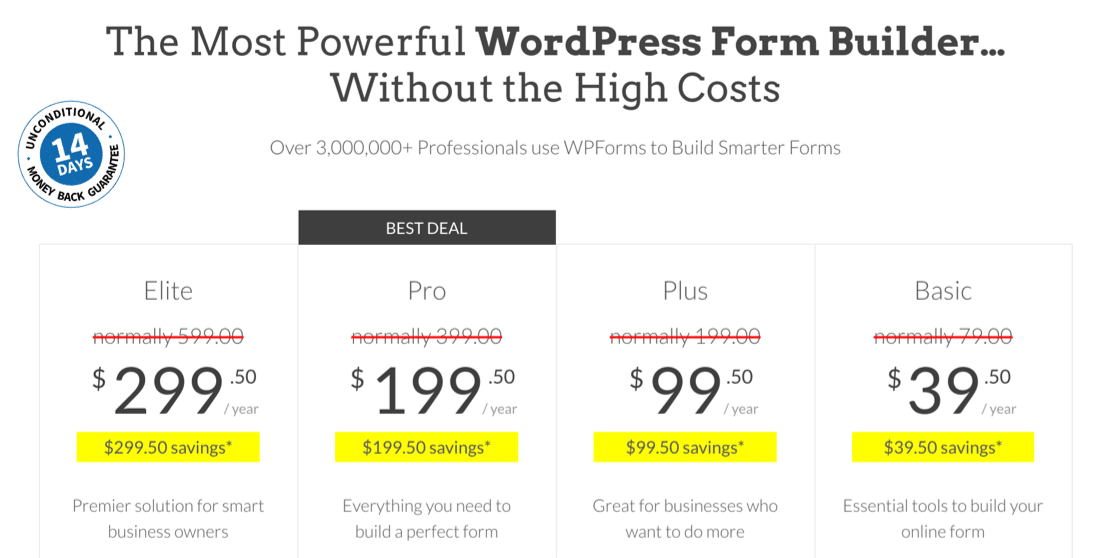Do you want to compare the features in WPForms Lite vs Pro?
The Pro version adds tons of useful integrations and addons that’ll help you to grow your business or nonprofit.
In this article, we’ll run through a complete comparison of WPForms Lite and WPForms Pro so you can easily see what you’ll get when you upgrade.
How Much Does WPForms Pro Cost?
WPForms is the best form builder plugin on the market. If you own a business or nonprofit, a WPForms Pro license is a great investment that will let you do more with your WordPress website.
The Pro license unlocks almost all of the features and addons in the plugin. It costs just $399/yr and you can use your license on 5 sites.
We snapped this image during a 50% off sale. Click here to see if the discount is still available!
WPForms is a contact form plugin that’s super versatile and easily to use. With Pro, you can easily create:
- Simple contact forms
- Surveys and polls
- File upload forms
- Application forms
- Payment forms
- Donation forms
- And a lot more.
So: what do you get in WPForms Lite vs Pro? We’re going to break it down so you can see all the benefits of upgrading.
WPForms Lite vs Pro: Is It Worth the Upgrade?
This article will help you decide if it’s time to upgrade to a premium version of WPForms. Here’s what we’re going to look at:
- Getting Started: WPForms Lite vs Pro
- Form Fields in WPForms Lite vs Pro
- Why Use Conditional Logic on Forms?
- Notifications and Entry Storage in Lite vs Pro
- Form Templates in Lite vs Pro
- Ways to Publish Your Forms
- Page Builder Integrations
- Popular Email Marketing Integrations
- Bonus Integrations
- Support For WPForms Lite vs Pro
- Conclusion: Which Version of WPForms is Best?
First, let’s look at the form builder and how it works.
Getting Started: WPForms Lite vs Pro
WPForms Lite and WPForms Pro share the same awesome drag and drop form builder. No matter which version you start with, the WPForms editor works in exactly the same way.
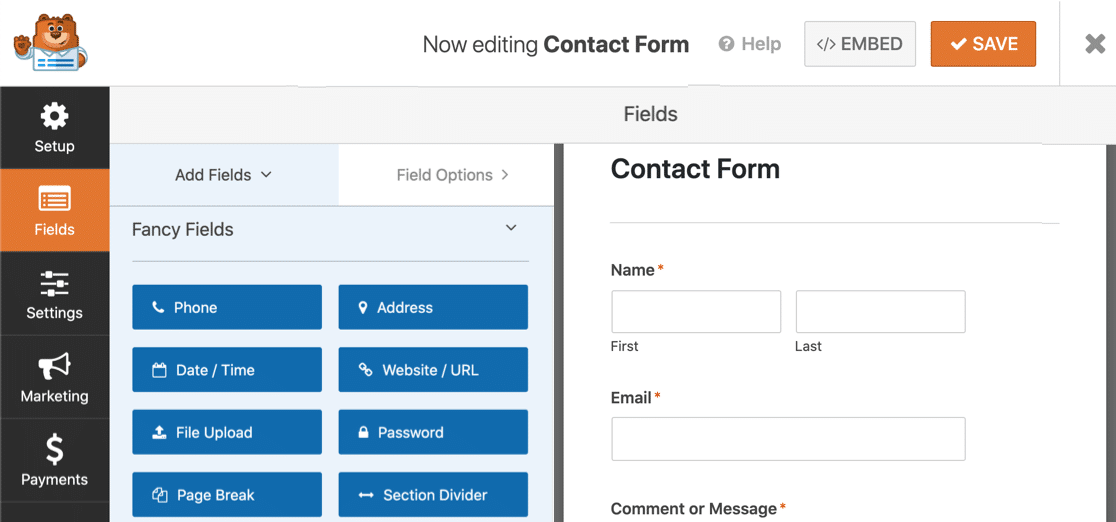
The WPForms user interface is easy to learn, too.
To add a field, you just drag it from left to right. To open the field options, click once on the field in the editor.
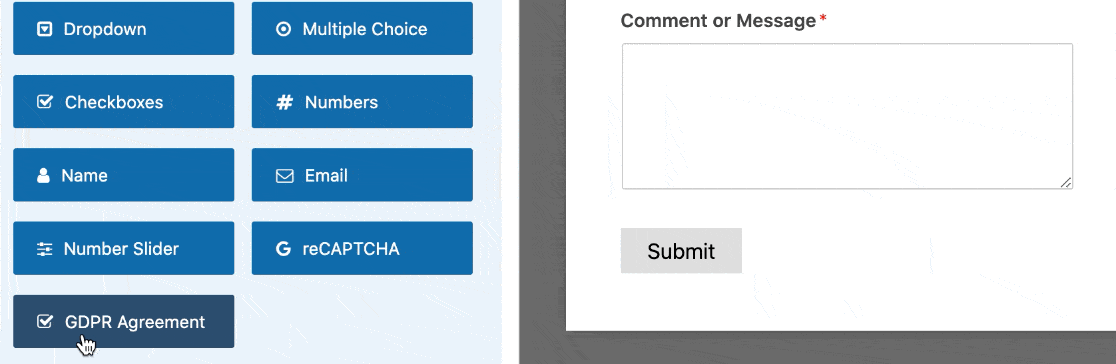
You can easily make and publish a contact form in less than 5 minutes.
And our form builder is a little different from other form builders like Gravity Forms. Because with WPForms, you can expand the form builder so that it fills your entire monitor.
So it’s a WordPress plugin, but it works like a professional form builder platform!
Next, here’s another great tip. There are also no usage limits in WPForms Lite or WPForms Pro either:
| WPForms Lite | WPForms Pro | |
|---|---|---|
| Unlimited forms | ✓ | ✓ |
| Unlimited responses | ✓ | ✓ |
| Unlimited views | ✓ | ✓ |
| Unlimited disk space | ✓ | ✓ |
Keep in mind that your hosting company might have limits. For example, there might be a disk space limit on your hosting plan. But unlike hosted form builders like JotForm, WPForms won’t impose limits.
You definitely don’t want your form to be disabled right when your traffic is increasing!
Our free version has more than 8,500 5-star user reviews on WordPress.org. And 4+ million customers like you are already using it:

If you want to learn why WPForms has so many awesome ratings, check out this comparison of WPForms Lite vs Contact Form 7 to see how much easier it is to make forms without writing code.
Up next, we’ll look at the components you can use to make your forms. When you upgrade to Pro, you get to use more fields. Let’s take a look.
Form Fields in WPForms Lite vs Pro
The form fields you can use are different in WPForms Lite and the Pro version.
Let’s look at the similarities before we check out the differences:
| WPForms Lite | WPForms Pro | |
|---|---|---|
| Name | ✓ | ✓ |
| ✓ | ✓ | |
| Text | ✓ | ✓ |
| Number | ✓ | ✓ |
| Number Slider | ✓ | ✓ |
| Dropdown | ✓ | ✓ |
| Multiple Choice | ✓ | ✓ |
| Checkbox | ✓ | ✓ |
| reCAPTCHA/ hCaptcha | ✓ | ✓ |
| GDPR Agreement | ✓ | ✓ |
These basic fields let you easily make forms for your business, hobby site, or nonprofit. With these fields, you can easily:
- Create a simple contact form
- Customize your form with dropdowns, radio buttons, and checkboxes
- Add spam protection to your forms with CAPTCHAs, email blocklists, and more
- Easily add a GDPR agreement to any form.
If you upgrade to Pro, you get access to the ‘fancy’ fields in the plugin too:
| WPForms Lite | WPForms Pro | |
|---|---|---|
| HTML | ✓ | |
| Address/ map | ✓ | |
| Phone | ✓ | |
| URL | ✓ | |
| Date/ Time | ✓ | |
| Password | ✓ | |
| File upload | ✓ | |
| Page break | ✓ | |
| Section divider | ✓ | |
| Credit card | ✓ | |
| Survey fields (customizable star ratings, Likert scale, Net Promoter Score) | ✓ | |
| Signature | ✓ | |
| Hidden field | ✓ | |
| Custom CAPTCHAs | ✓ |
These fields are super helpful when you want to:
- Make longer forms easier to fill out: Splitting a form into sections and multi-step pages helps to make your visitors feel comfortable answering longer questions. It also avoids form abandonment because they won’t feel overwhelmed.
- Make surveys and polls so you can conduct your own research and find out what makes your customers tick.
- Get signed contracts, which is awesome for any business or freelancer who needs to get signed agreements.
- Take payments using Stripe or PayPal.
- Prevent spam with your own custom CAPTCHAs.
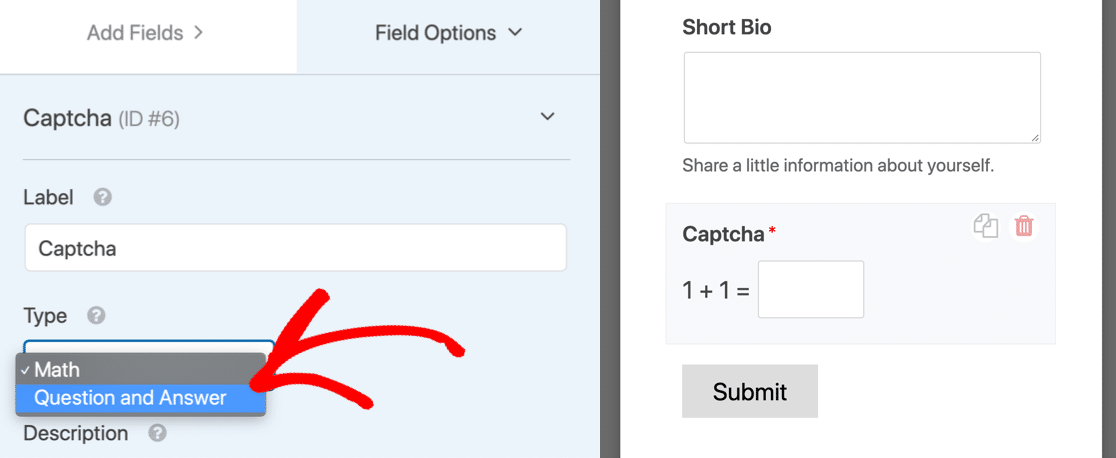
There are few fields in the Pro list that are especially handy, so let’s focus on those next.
First, here’s an example of the ‘smart’ phone field in action:
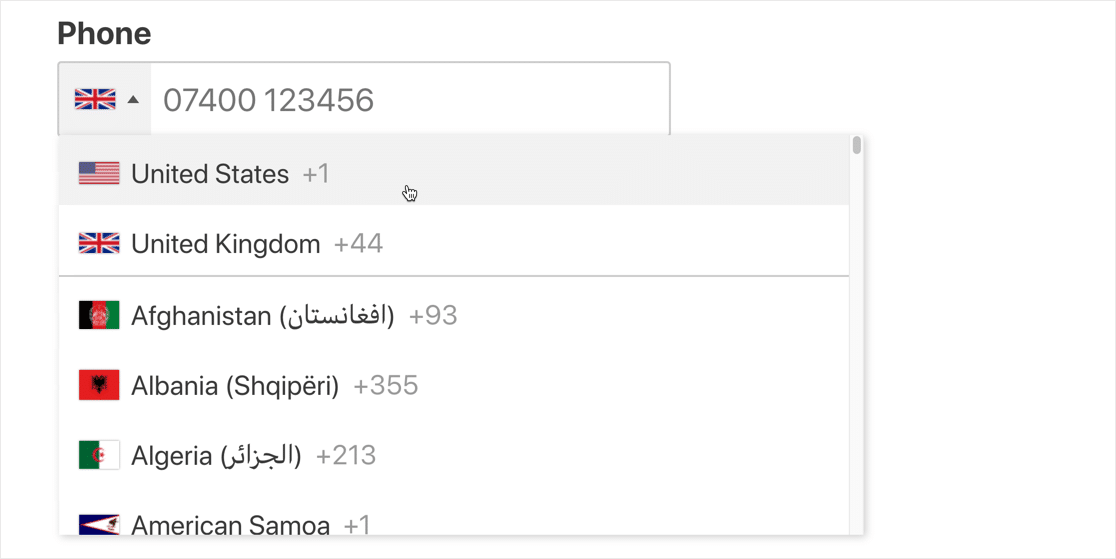
This field will automatically show the correct phone number input based on your visitor’s location.
This really helps to avoid confusion when you’re getting phone numbers for sales leads, especially if you have visitors from different countries.
Next up, we also wanted to show you how the address autocomplete works – because it’s awesome!
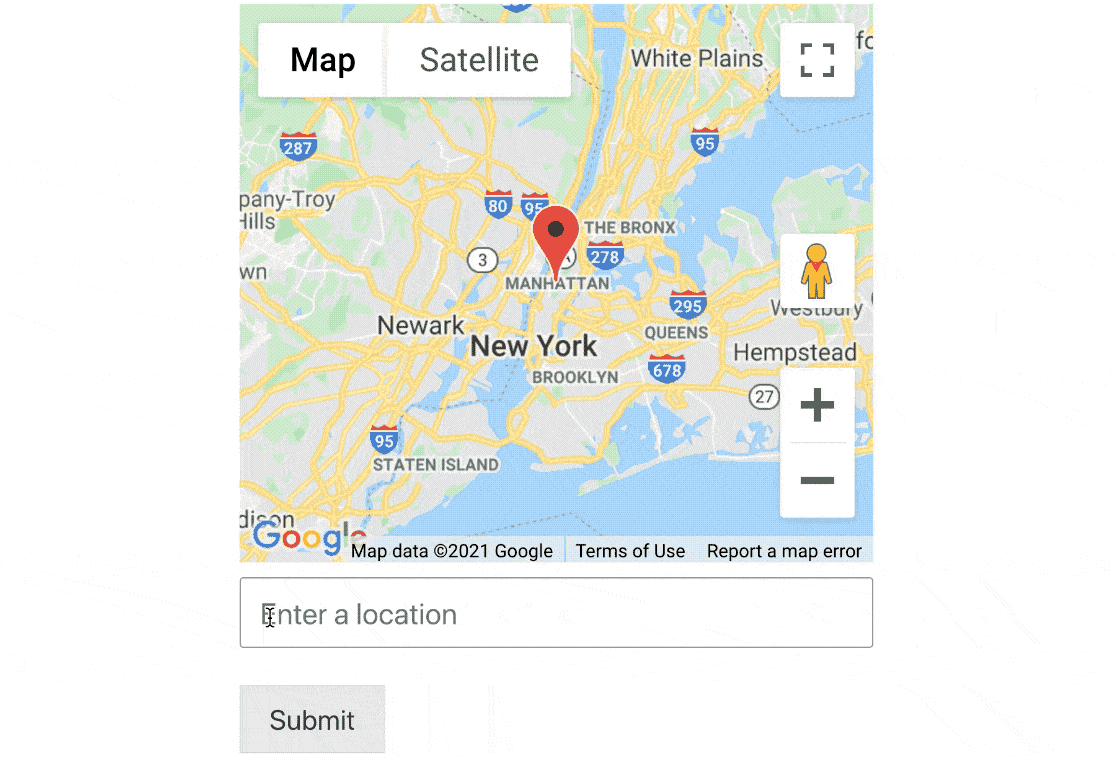
The Pro geolocation addon will automatically detect the address and complete it for your visitor. It’s a great way to add an interactive map to your address field too!
And finally, let’s look at 1 more field that could make your workflow a lot more efficient.
Using the signature addon, your visitor can draw their signature on any form you create.
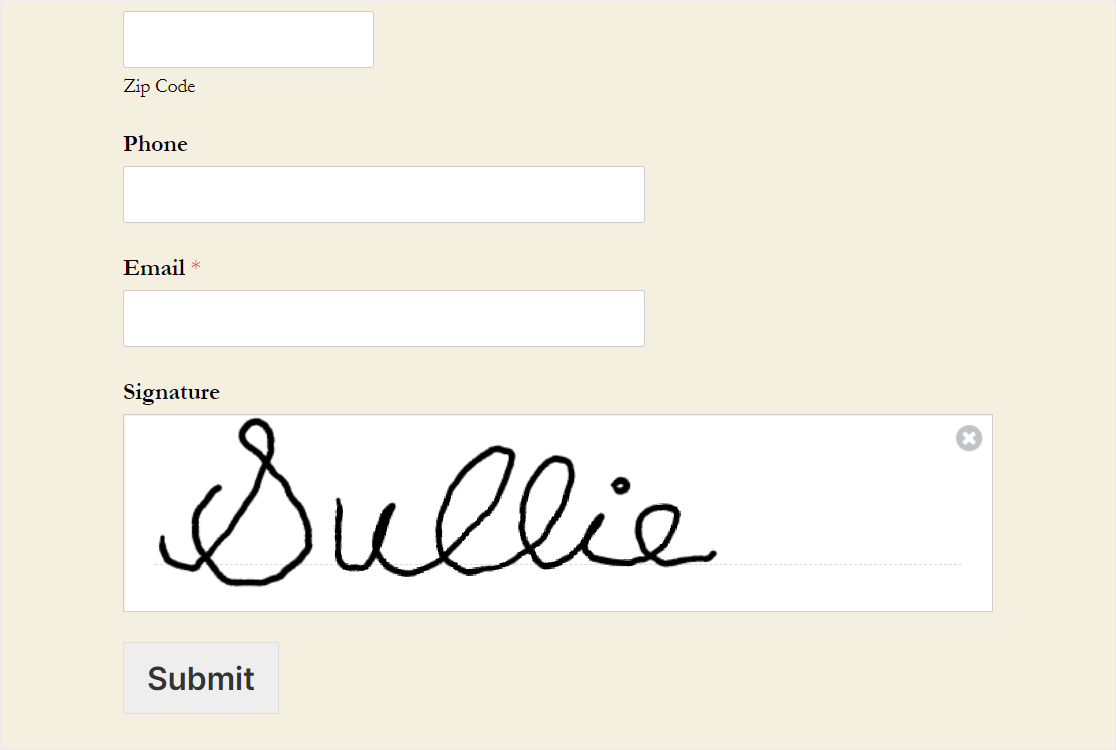
You can use this to create your own:
But wait. Are you wondering if these fields will make your forms look too complicated?
Let’s take a look at how conditional logic can help with that.
Why Use Conditional Logic on Forms?
If you’re still on the fence about upgrading, conditional logic is one of the #1 benefits of upgrading to a WPForms paid license.
With conditional logic, you can set up specific fields to show or hide automatically.
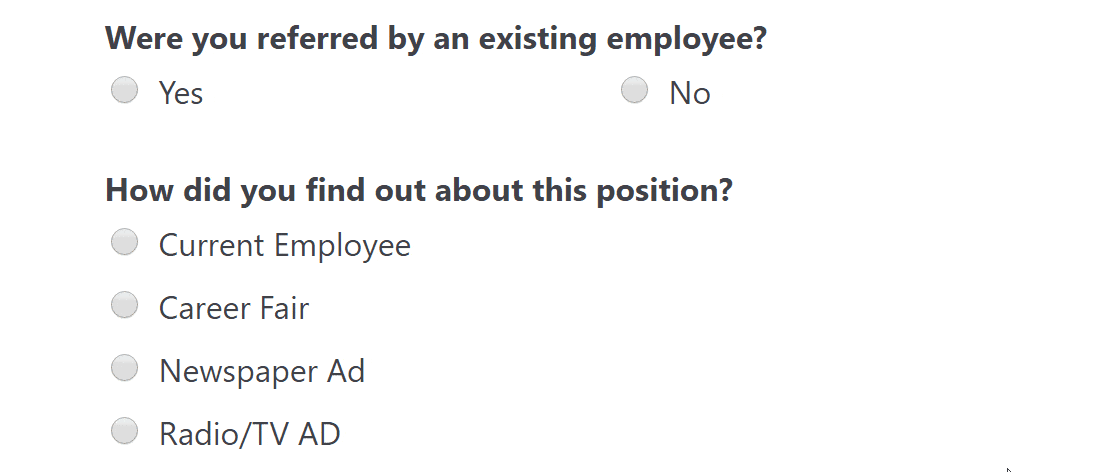
For example, you could show and hide fields based on previous answers.
Conditional logic can be used in other ways too. You can:
- Process payments only if certain conditions are met
- Filter your survey questions according to a demographic question
- Get more control over when marketing integrations fire and when they don’t.
With WPForms Pro, you can hide all of the fields that aren’t immediately needed, then reveal them when necessary. That way, your visitor will never see tons of empty fields that don’t apply to them.
Notifications and Entry Storage in Lite vs Pro
Both WPForms Lite and WPForms Pro will send notification emails when your form is submitted. But WPForms Pro gives you more ways to send and manage your notifications.
Here’s a quick breakdown to give you an idea of the differences.
| WPForms Lite | WPForms Pro | |
|---|---|---|
| Form notification emails | ✓ | ✓ |
| CC recipients on 1 notification | ✓ | ✓ |
| Confirmation message on form submission | ✓ | ✓ |
| Multiple notifications on a form | ✓ | |
| 1-click notification cloning | ✓ | |
| Form abandonment notifications | ✓ | |
| Conditional notifications | ✓ |
If you want to have every form entry saved in your WordPress dashboard, WPForms Pro is the best choice.
You can search and filter your entries to find exactly what you need.
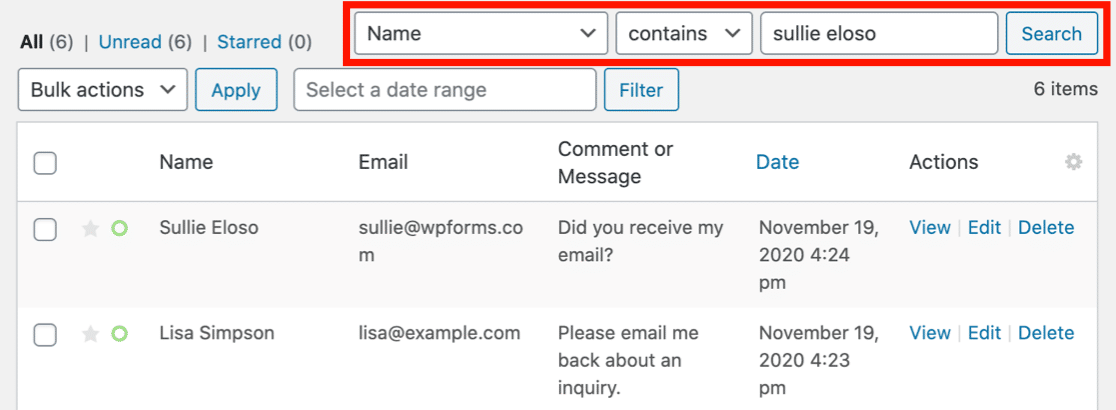
And you can even get notifications for forms that aren’t submitted.
In fact, WPForms Pro has the best entry storage features in any WordPress form builder plugin:
| WPForms Lite | WPForms Pro | |
|---|---|---|
| Form entry storage in WordPress | ✓ | |
| File uploads stored in Media Library (optional) | ✓ | |
| Survey and poll reporting | ✓ | |
| Show visitors’ location | ✓ | |
| Show user journey | ✓ | |
| Export and print entries | ✓ | |
| Mark entry read/ unread and star entries | ✓ | |
| Get form entries offline | ✓ |
You might be wondering what some of these features look like, so let’s focus on a few awesome things you can do with Pro entry storage.
First up, we can’t talk about Pro without talking about the surveys and polls addon!
This addon turns WPForms into a full survey platform:
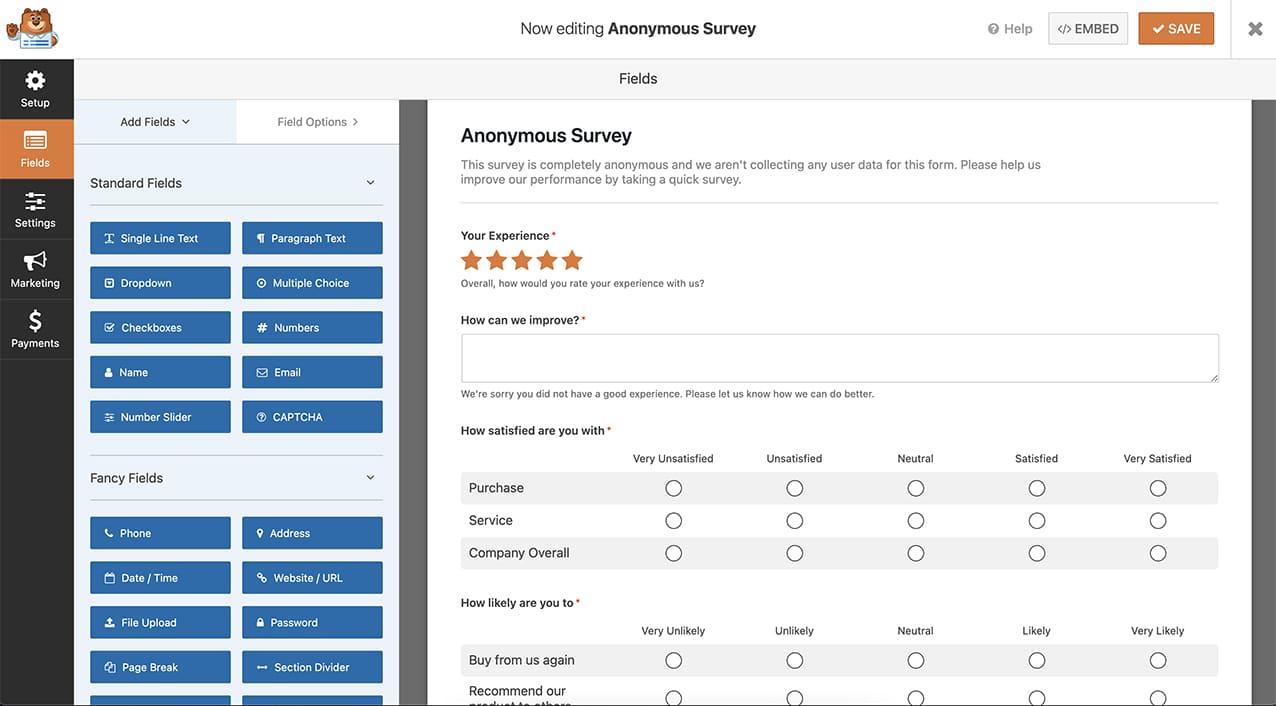
Compared to professional survey tools, WPForms Pro has 3 huge advantages:
- You can embed surveys and polls easily on your site, which makes them super easy to share and distribute. Every form has an Embed button right in the online form builder.
- Your survey responses are all stored right in the WordPress dashboard. You don’t have to log in to different platforms to see your responses.
- Survey charts are automatically generated in WordPress. It’s easy to download and reuse these charts any way you want.
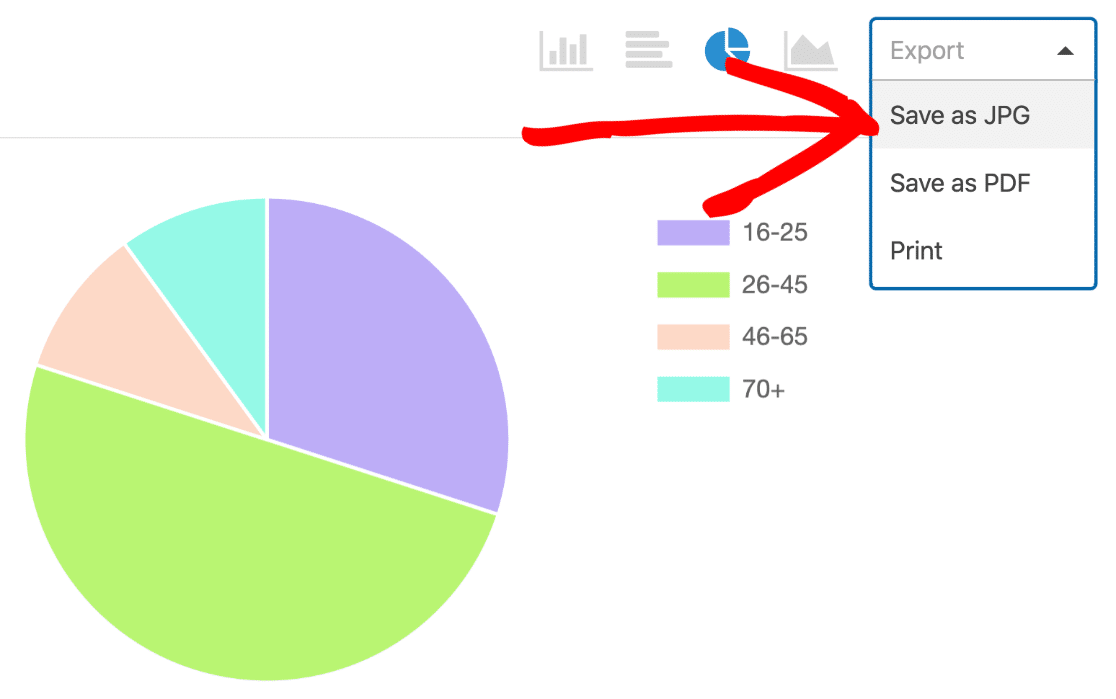
We also want to show you the User Journey addon that you get with WPForms Pro. This is quickly becoming one of our most popular addons!
It lets you retrace your user’s steps through your website, right up to the point that they submitted your form.
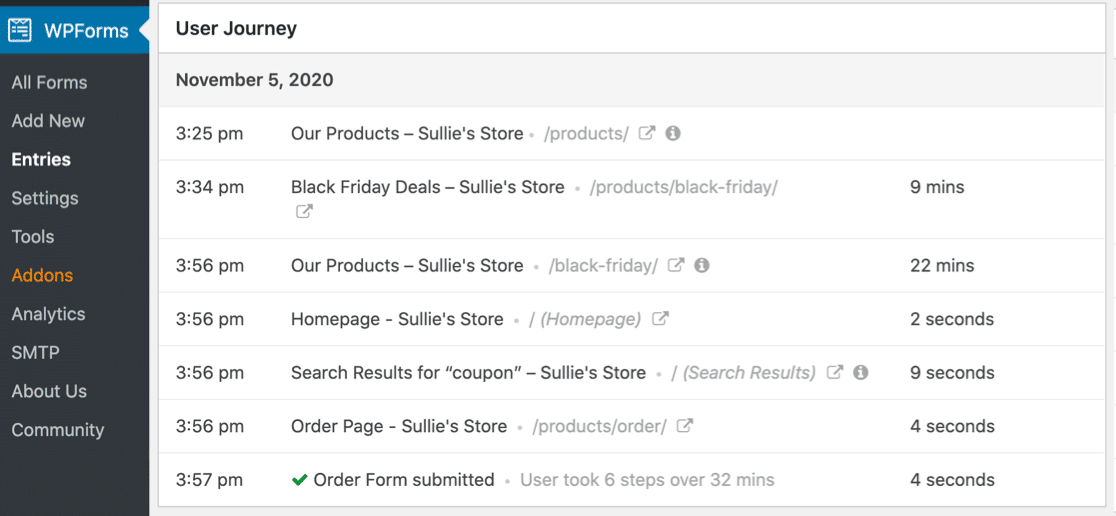
Our users love the insights they get from this addon. It can help you to easily see which pages on your site are leading to form conversions.
Form Templates in WPForms Lite vs Pro
Both WPForms Lite and WPForms Pro come with templates, but there are tons more with Pro.
| WPForms Lite | WPForms Pro | |
|---|---|---|
| Form templates | 13+ | 100+ |
| Custom templates | ✓ | ✓ |
| Blank template | ✓ | ✓ |
| Form import | ✓ | ✓ |
Pro gives you the same templates as the basic version, plus an extra 100+ in the form templates pack addon.
With you combine Pro templates and addons, you can easily make advanced forms like:
- Blog post submission forms to get more user generated content for your site
- Frontend submission forms for an events calendar
- Custom user registration and login forms
- Payment forms
- File upload forms
- And more!
All of this extra functionality can help you:
- Save time by reducing the amount of admin you have to do
- Make more money from your site by making forms for payments or subscriptions
- Get user submitted content without creating WordPress logins for contributors
- Take your marketing campaigns to the next level.
Ways to Publish Your Forms
WPForms has an awesome drag and drop form editor that makes it easy to create your forms.
And you publish forms anywhere on your WordPress site.
With Pro, you can also use 2 additional layouts to display your forms:
| WPForms Lite | WPForms Pro | |
|---|---|---|
| Embed forms in WordPress pages and posts using a wizard | ✓ | ✓ |
| Classic editor, shortcodes, and block editor support | ✓ | ✓ |
| Conversational forms | ✓ | |
| Landing page forms | ✓ |
Are you wondering what these extra layouts look like?
Conversational forms show questions one by one. When your visitor answers a question, the form automatically skips to the next one.
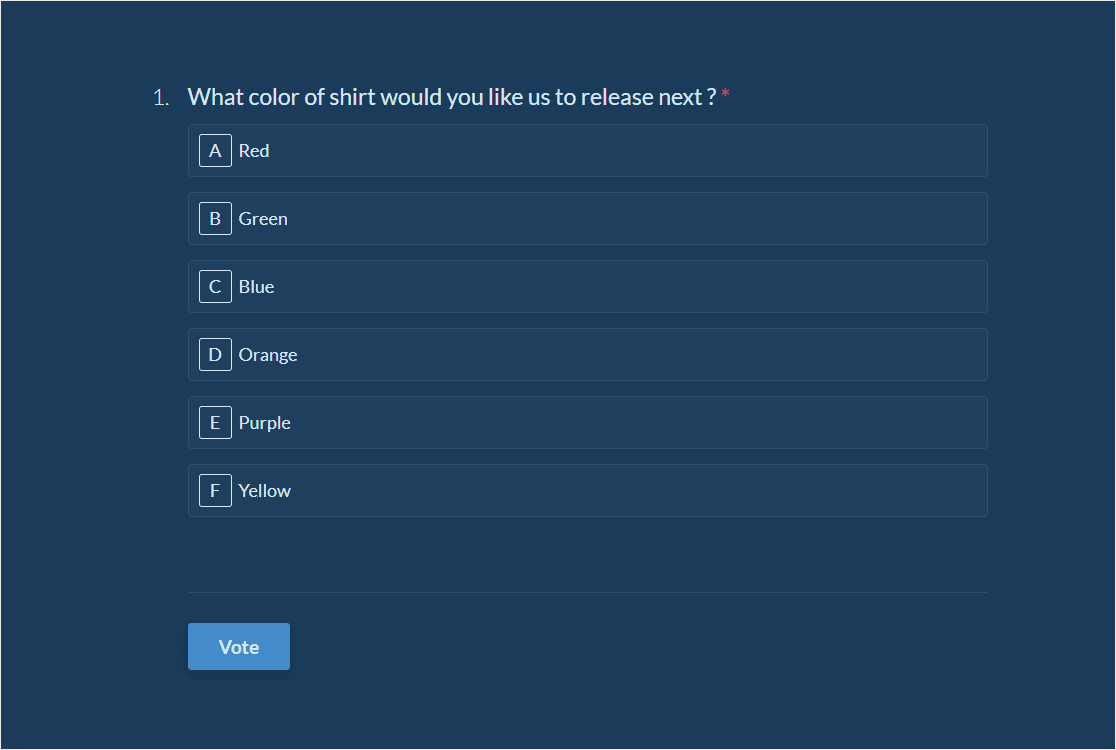
This addon makes WPForms Pro the perfect TypeForm alternative.
Additionally, you can easily publish any form on its own landing page.
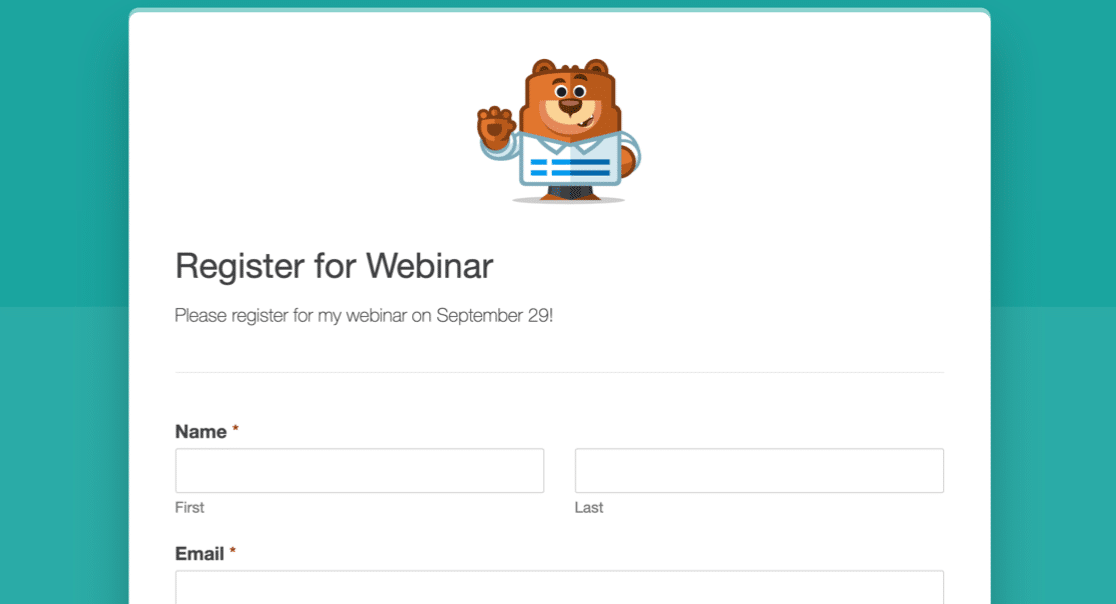
Here’s the awesome thing about the form pages addon: you don’t need to write any code.
In fact, once you activate the addon, all the settings you need to create your page are right here in the form builder:
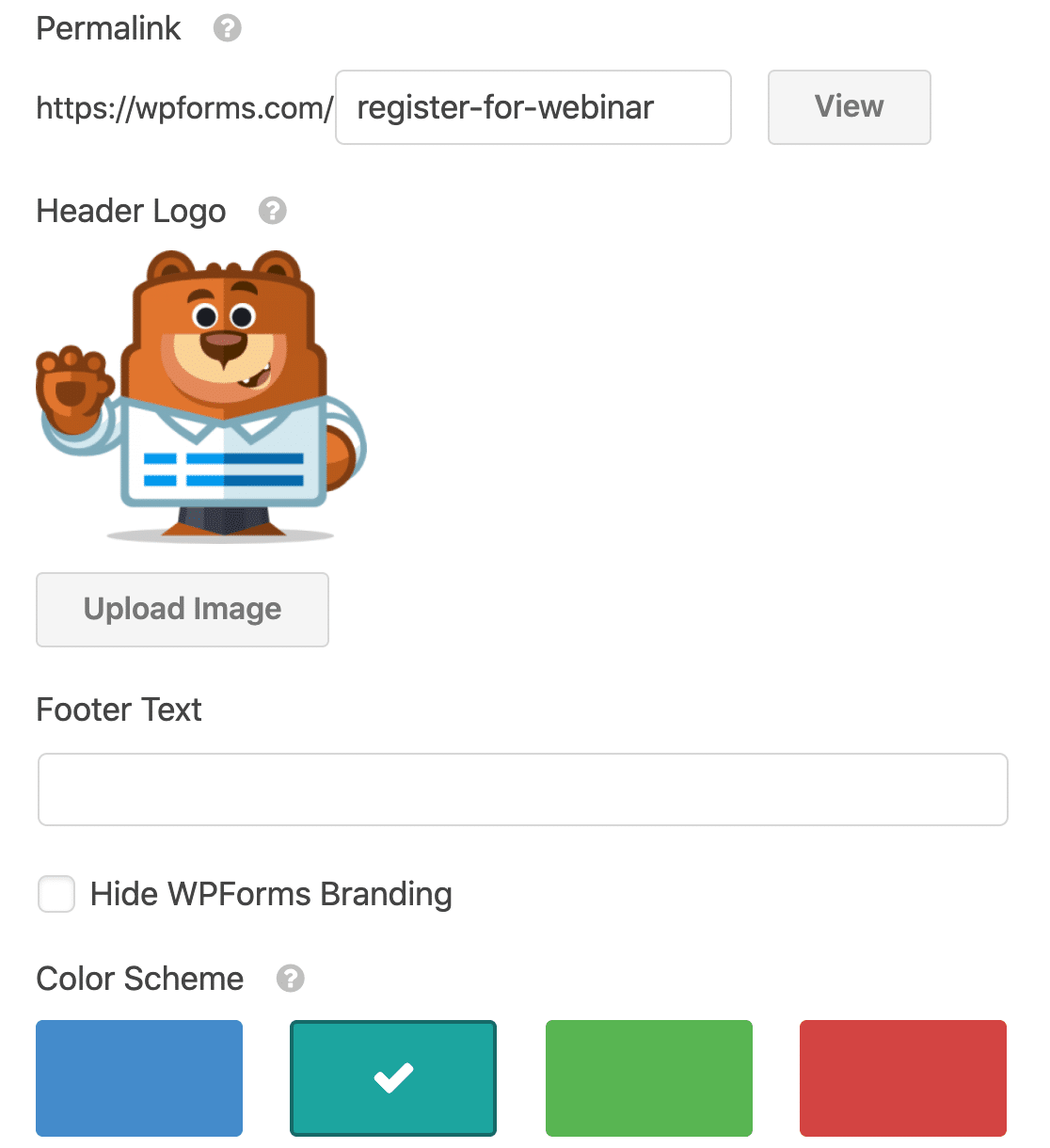
It’s that easy! You can convert any form into a standalone landing page and convert it back whenever you want to.
Page Builder Integrations
If you’re using a page builder to create your site, WPForms Lite and WPForms Pro will both work great for that.
For example, there’s a native Elementor widget in both versions of the plugin. So WPForms is a great option if you want to make a free Elementor contact form!
The WPForms plugin also has integrations for Divi and SeedProd so you can easily embed your forms without shortcodes if you want to.
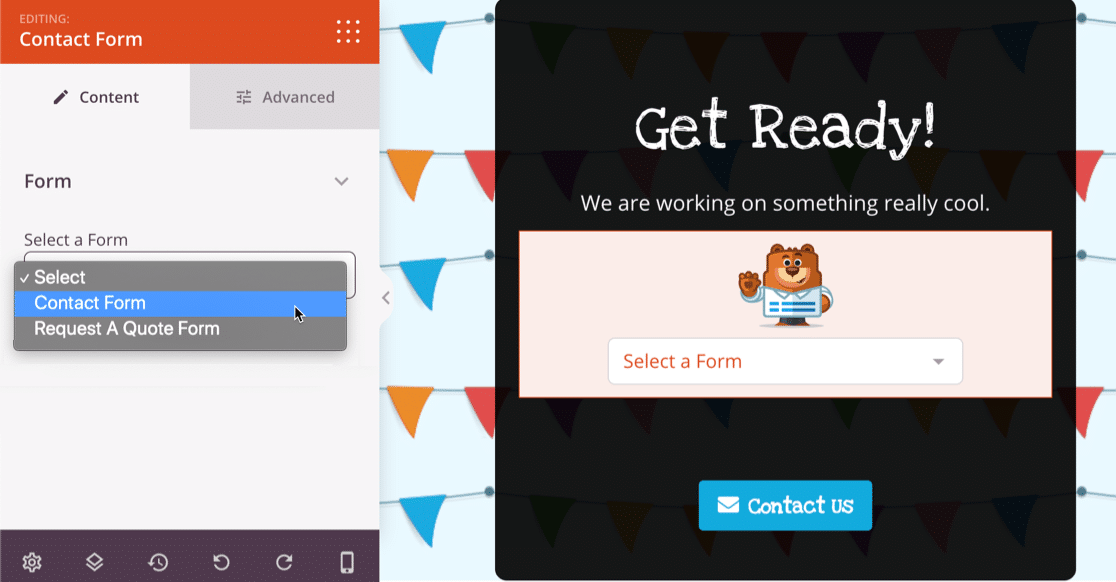
Popular Email Marketing Integrations
Email marketing is one of the most powerful ways to get more leads from your WordPress site.
After creating a basic contact form, you could also create a newsletter signup form so people can subscribe to your email marketing list.
The Lite version lets you easily make a Constant Contact email subscription form.
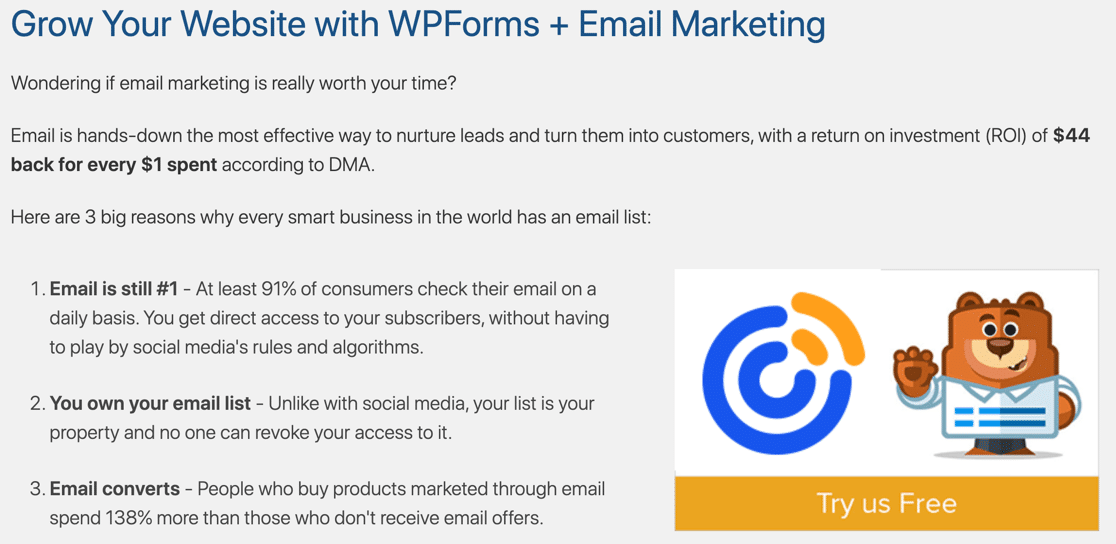
And WPForms Pro extends this with support for many popular email automation and marketing platforms:
| WPForms Lite | WPForms Pro | |
|---|---|---|
| Constant Contact | ✓ | ✓ |
| Mailchimp | ✓ | |
| AWeber | ✓ | |
| GetResponse | ✓ | |
| Drip | ✓ | |
| Campaign Monitor | ✓ | |
| Sendinblue | ✓ |
Don’t forget: ActiveCampaign integration is also available with the Elite license!
Connecting your email marketing service is easy.
If you don’t see your email marketing provider here, don’t worry. You can easily integrate it using another integration method. We’ll look at that next.
Bonus Integrations
Sometimes, you might want to connect your forms to services that don’t have an addon.
If you’re ready to do that, WPForms Pro is a great choice. There are 2 easy ways to make your own bonus integrations. Lite supports one of them, while Pro supports both:
| WPForms Lite | WPForms Pro | |
|---|---|---|
| Uncanny Automator | ✓ | ✓ |
| Zapier | ✓ |
Want to see how they work?
Uncanny Automator is one of our favorite WPForms integrations. It lets you easily send WPForms submissions to other plugins automatically.
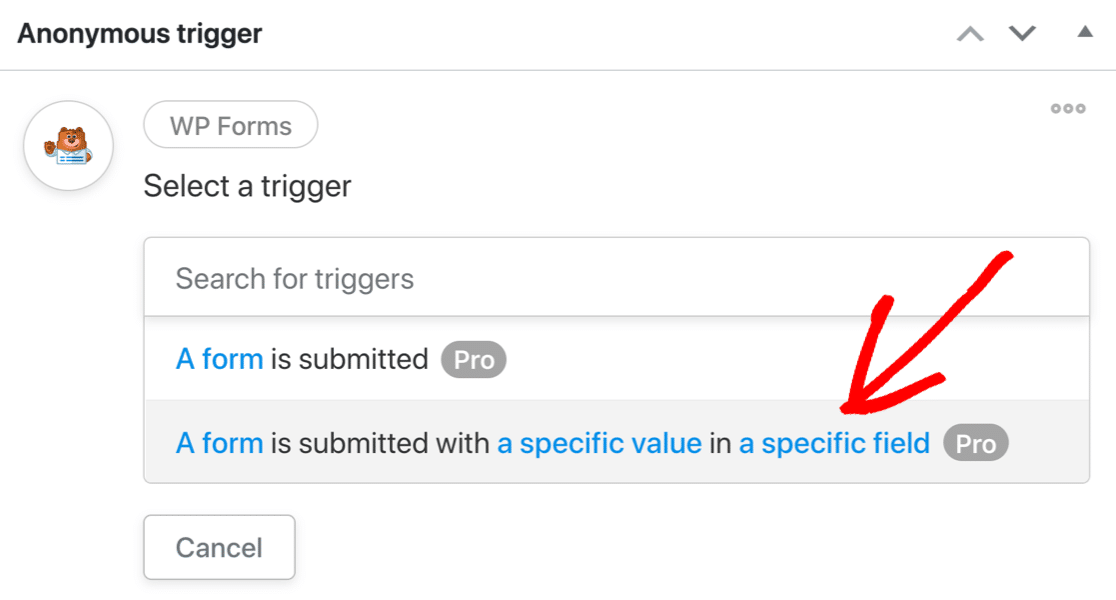
If you’d like to see Uncanny Automator and WPForms in action, check out this tutorial on how to integrate WPForms and MailPoet.
The Zapier addon also lets you create your own custom connections from WPForms Pro to 3,000+ 3rd party services.
With this Pro addon, you can:
- Integrate WordPress forms with SendFox
- Connect WPForms to Mautic
- Make custom Pardot forms
- Send Form Contacts to a Google Sheet
- Integrate your WordPress site with ManyChat
- And send your form entries to hundreds of other services that you already use.
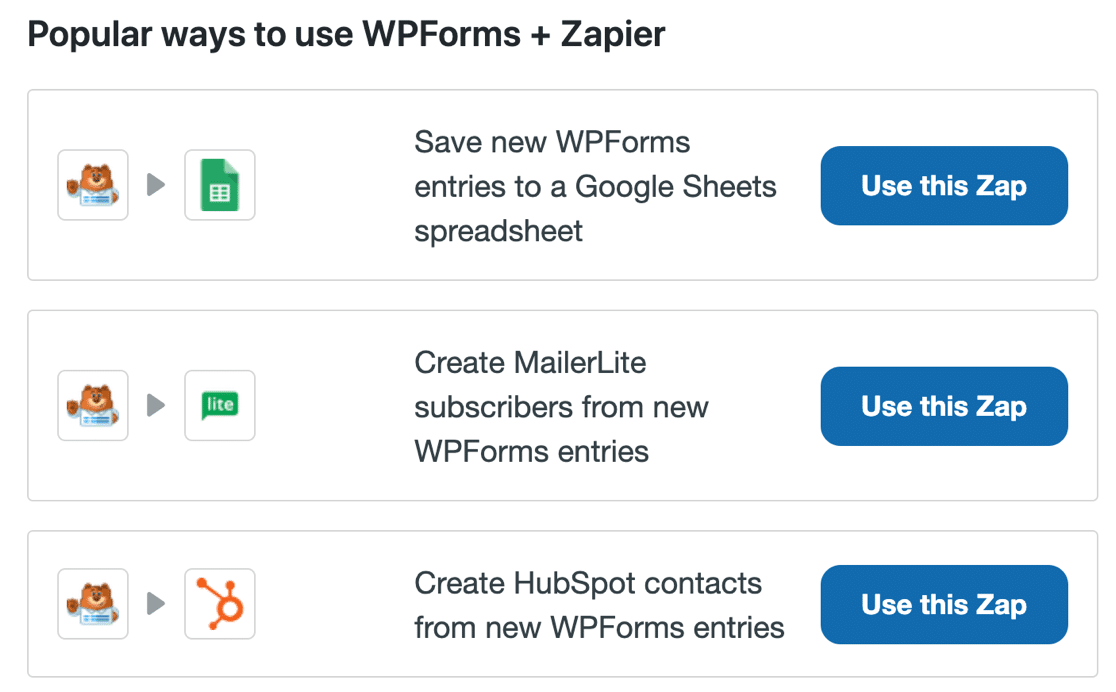
If you want even more control, keep in mind that Elite license holders get Salesforce integration and our powerful webhooks addon too.
Support in WPForms Lite vs Pro
Support is definitely one area where the Lite version and the Pro version are different. If you want the best possible experience, Pro is worth it.
| WPForms Lite | WPForms Pro | |
|---|---|---|
| WordPress.org support | ✓ | |
| Ticket support | ✓ | |
| Typical response time | 1-3 business days | ~1 business day |
As a Lite customer, you’ll always get support in the WordPress.org form for the WPForms Lite plugin.
But with Pro, you can get help even faster.
Once you’re a Pro customer, you’ll also be able to open a support ticket right from your WPForms account.
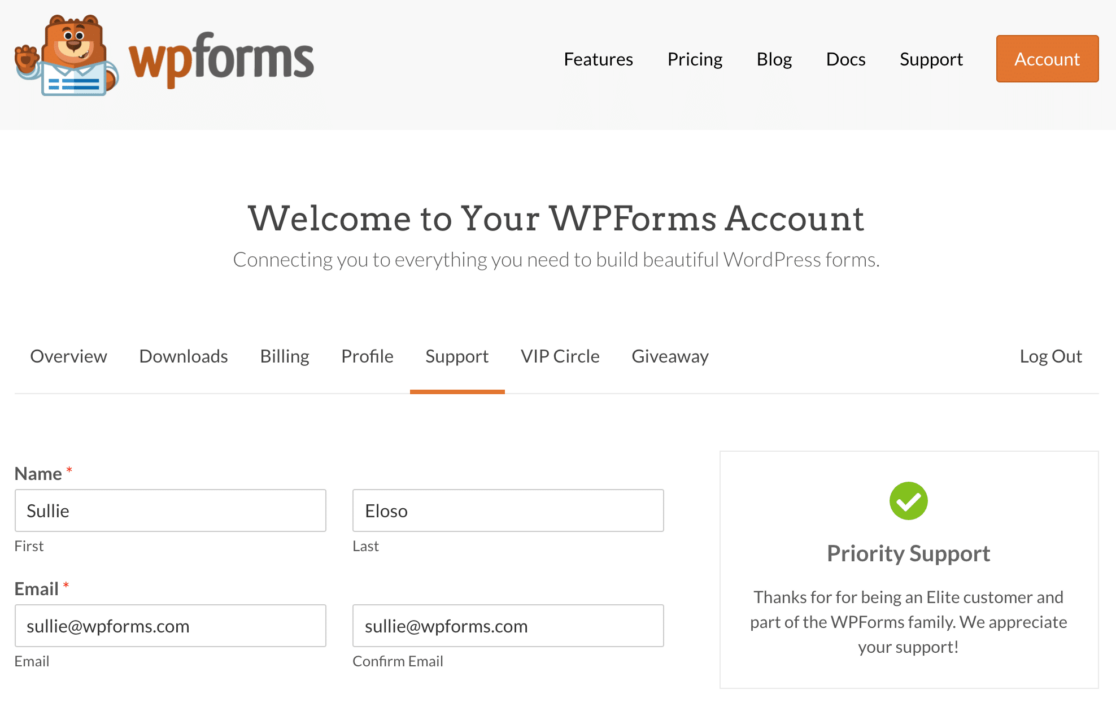
So Pro gives you access to a team of WPForms experts who are standing by to help from 9am-5pm EST every weekday.
Find out more about WPForms support resources in our detailed WPForms review.
Conclusion: Which Version of WPForms is Best?
Now you have the full lowdown on WPForms Lite and WPForms Pro, you can see that WPForms Pro is definitely worth the investment!
If you’re creating different types of WordPress forms for a business, or you want to drive donations for your nonprofit, the Pro license unlocks all of the tools and addons you’ll need.
Compared to Lite, Pro gives you:
- More fields
- Extra templates
- Most addons and integrations
- new ways to publish forms
- Full survey functionality
- Payment fields for one-off or recurring charges
- Awesome visitor insights
- And tons of ways to make forms smarter and easier to use!
Even better, WPForms Pro comes with a fuss-free 14-day money-back guarantee.
If it’s not the right fit for your website, you can get a refund for any reason – or no reason! Our support team is here to help with any billing or technical query you have.
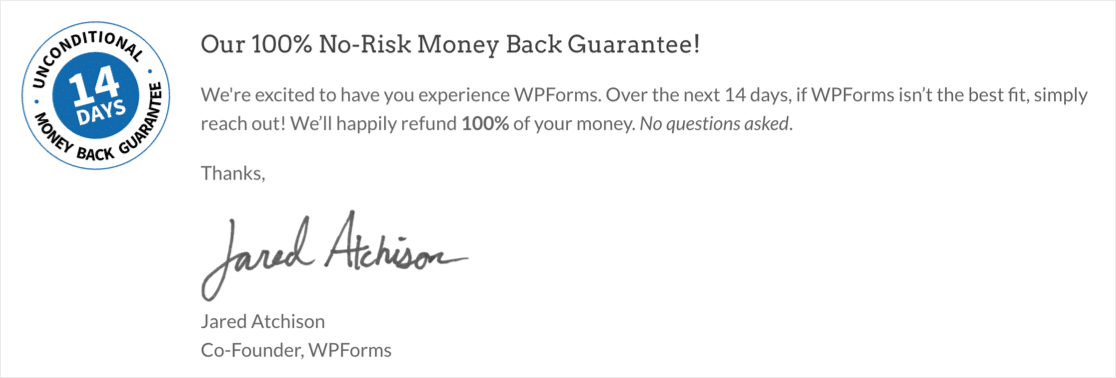
Ready to upgrade? Buy WPForms Pro today! In just a few minutes, you’ll unlock access to almost every addon, field, and integration we’ve talked about in this review.
If this article helped you out, please follow us on Facebook and Twitter for more free WordPress tutorials and guides.
The post WPForms Lite vs Pro: Is It Worth the Upgrade? (Full Comparison) appeared first on WPForms.
source https://wpforms.com/wpforms-lite-vs-pro/