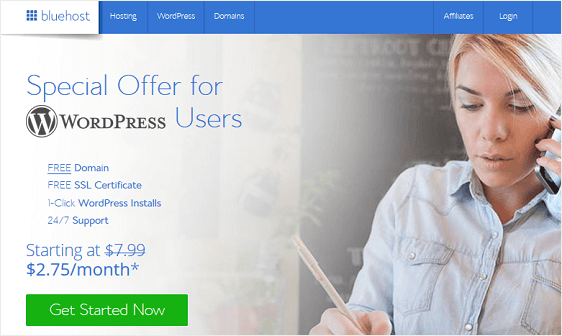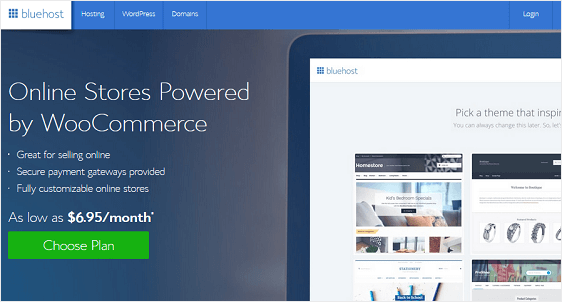Are you looking to build a website and wondering how much does a website cost? There are a lot of factors that add up to the cost of making and running a website.
In this post, we’ll break down the costs associated with websites so you can plan your budget more precisely.
Here’s a quick outline of the main sections of this post. Feel free to click these quick links to directly jump into your desired section:
- The Bare Essentials: Tools You Need to Build a Website?
- The Cost of Building a Small Business Website (from $30 a year)
- The Cost of an Advanced Website With Premium WordPress Plugins (from $200 a year)
- The Cost of Building an eCommerce Site (from $190 a year)
- How to Not Overpay When Building a Site
The Bare Essentials: Tools You Need to Build a Website
Before you can calculate how much it costs to build a WordPress website (the best Content Management System to build your site on), you’re going to need the following:
- Domain name (e.g. www.mywebsite.com)
- Website builder (e.g. WordPress, Weebly, Shopify, Wix, Squarespace, etc)
- Web hosting (depends on your website builder)
1. Domain Name ($9-$15+ per year)
Your domain name is the URL (or website address) that visitors type in their browsers to reach your website (e.g. wpforms.com). Every website on the internet has a unique domain name, and registering your domain name costs money.

The cost of the domain name varies depending on factors like length of the name, uniqueness, and domain extension (e.g. .com, .net, .org, .co, and more). A good estimate for your domain cost is somewhere between $9 and $15 per year.
However, some hosting services like Bluehost bundle in the domain name with hosting, so you can get your domain name for free.
2. Web Hosting ($30-$1,700+ per year)
Web hosting services provide the necessary services and infrastructure needed for your website to be accessible to users on the web. All websites are hosted on servers (special computers designed for this very purpose).
When a user types your domain name into the browser or clicks on your website’s URL, the browser communicates with the server your site is hosted on. Then, it fetches your webpage and all of its contents to be displayed on the user’s device.
Web hosting costs vary greatly depending on the type of hosting, the amount of storage, and other services you’re getting from your web host. Typically, you can get your website hosted for $30 per year at the minimum and more than $1,700 per year at the highest.
Types of Hosting
There are many different types of web hosting available. Here’s a quick rundown of the most popular:
- Shared Hosting: This is the cheapest kind of hosting because multiple websites share the same server resources in a shared hosting environment. It’s a good option for small websites.
- Virtual Private Server (VPS) Hosting: An upgrade to shared hosting, VPS hosting splits one physical server into several virtual machines. Each website is hosted on a virtual server, so the sharing of resources is not as extensive as in a traditional shared hosting system.
- Dedicated Hosting: The most expensive and reliable type of hosting. Dedicated hosting is mainly used by large businesses that need their own dedicated physical server without anyone else sharing its resources.
- Cloud Hosting: Cloud hosting also has a shared hosting environment, but the difference is that resources are scalable. This gives you more flexibility so your site doesn’t experience downtime even if traffic surges beyond normal levels for your site.
- WordPress Hosting: All types of hosting services allow you to use WordPress but WordPress Hosting offers additional benefits like automatic updates, built-in security checks, and regular site backups.
Website Builder (Free-$192+ per year)
Most websites today are built using Content Management Systems (CMS). A CMS greatly simplifies the process of making websites and reduces the development time needed.
The most popular CMS is WordPress, which has the added advantage of being completely free to use. Moreover, WordPress gives you outstanding flexibility and comes with thousands of plugins that add functionalities and greater convenience.
This is why we recommend using self-hosted WordPress as your website builder.
However, you can also use paid website builders like Wix and Squarespace for regular websites and Shopify and BigCommerce for eCommerce websites. The basic plans of Wix and Squarespace start from $192 per year, while Shopify and BigCommerce start from $360 a year.
The Cost of Building a Small Business Website (from $30 a year)
Building a small website doesn’t cost a lot of money because you typically don’t need too many paid plugins and extra tools to support it.
If you choose WordPress as your website builder, get shared hosting from providers like Bluehost, and a domain name, you can have your website up and running for as low as $30/year.
We’ve struck up a WordPress hosting deal with Bluehost to offer website owners a free domain name, free SSL certificate for added security, and over 60% off on web hosting services.
Bluehost is an officially recommended hosting provider by WordPress.org. It’s one of the best options when it comes to web hosting. It’s been with the WordPress community since 2005 and is one of the largest hosting companies in the entire world.
With things like 1-click WordPress installations, 24/7 customer support, website maintenance, and reliable site performance, Bluehost is a great option for those on a budget looking to start a website.
After you’ve secured a domain name and web hosting, you’ll need to ramp up the design and functionality of your site. Luckily, you can do this using free WordPress themes and plugins.
Here are some must-have plugins you can find for free in the WordPress Repository:
- WPForms Lite: Build a contact form and keep in touch with site visitors
- WP Mail SMTP: Ensure your WordPress emails deliver at all times
- MonsterInsights: Connect your website to Google Analytics and make data-driven decisions to grow your business
- RafflePress: Grow your social media following by hosting contests and giveaways. See all the features in our RafflePress review
- UpdraftPlus: Perfect for scheduling routine backups of your site and restoring with one-click
- W3 Total Cache: Improve the speed and performance of your site, as well as the user experience
- Akismet: Prevent spam comments
- All in One SEO: Optimize your site for search engine optimization and rank higher in search engine results.
If you need more features to design your own website, grow your following, and create a better user experience, check out our roundup of the best free WordPress plugins.
The Cost of an Advanced Website With Premium WordPress Plugins (from $200 a year)
A larger site can cost a fair bit more due to the higher costs associated with more advanced designs (paid themes), storage and functionality (web hosting plan), and tools (premium plugins) plugins.
To start, you might consider investing in a more powerful hosting provider such as SiteGround.
You can use our SiteGround coupon to get 60% off to purchase the Go Geek plan at a reasonable price and enjoy things like free backup restores, improved speed and performance, 1-click staging, and the ability to handle 100,000 site visitors a month.
You might also want to purchase a premium WordPress theme that has extra built-in features, a more professional appearance, and priority support. You can see some great ones in our post on the best minimalist themes.
Besides, to take full advantage of WordPress’s functionalities, we also recommend getting premium plugins to take your marketing to the next level:
Must Haves
- WPForms: Use the drag and drop form builder to create forms of all kinds, including contact forms, order forms, surveys and polls, and more
- WP Mail SMTP: Fix email deliverability issues
- MonsterInsights: Connect your site to Google Analytics and evaluate data about your site visitors.
- SeedProd: Easily build awesome pages for your site without any code. SeedProd lets you create landing pages, form pages, custom 404s, and coming soon pages. It also lets you easily hide your new WordPress site until it’s ready. See our SeedProd review to learn more.
Visual Appearance
- Beaver Builder: Turn your website into a page builder to change the entire layout of your site and customize it to meet your needs.
- Envira Gallery: Create responsive photo and video galleries, great for blogging and more.
- CSS Hero: Change the look of your website without touching a single line of code and keep design costs low.
Digital Marketing
- OptinMonster: Take your lead generation efforts up a notch by creating compelling optin forms and using features such as Exit-Intent® technology, page-level targeting, and list segmentation so you can get more subscribers
- Constant Contact: As one of the best email marketing service providers around, Constant Contact can help you grow your email list, manage subscribers, even integrate with the lead generation software OptinMonster
- PushEngage: Send browser notifications to keep visitors engaged with your site. You can send a notification each time you update your blog or integrate push notifications with WooCommerce.
- TrustPulse: Create the FOMO effect for your audience and influence them to make purchases on your site
- All in One SEO: Dominate search engine rankings and draw organic traffic
For more ways to grow your business, check out our roundups of:
Site Security
- Sucuri: This security plugin has one of the most effective web application firewalls to protect your site against hackers, DDoS attacks, blacklist warnings, brute force attacks, malware threats, and more.
- BackupBuddy: Create backups of your site right in the WordPress dashboard, store files in safe, offsite locations, and restore your site with just a few clicks if need be.
This is just a list to get you started with site creation. You can add many plugins to your site depending on your needs. Just remember, for every premium plugin you add, the cost of building your site increases.
In the end, building an advanced website can cost you anywhere between $200 and $1000 a year, and more if you’ve got lots of extra plugins, tools, and services.
The Cost of Building an eCommerce Site (from $190 a year)
Building an eCommerce store is easier and more economical than starting a physical store, but it’s more expensive than a basic website. This is because eCommerce sites typically require a large storage capacity to host all the products you have to offer and the higher traffic demands a bigger investment in better hosting solutions.
There are multiple excellent options when it comes to hosting platforms for eCommerce. Shopify and BigCommerce are two of the best paid eCommerce hosting solutions. But these don’t provide the same level of flexibility that WordPress has.
On the other hand, you can build your eCommerce store with WordPress using the WooCommerce plugin. This is one of the most popular free solutions for building an online WordPress store.
Another excellent option is to use the Easy Digital Downloads (EDD) plugin to run your WordPress eCommerce store. EDD is the best choice if your online store sells digital products like PDFs, digital audio clips, software products, eBooks, and the like.
Finally, to start an online store, you’ll need a domain name and web hosting, just like any other type of website. That’s why we recommend using the Bluehost WooCommerce plan when starting out.
The Bluehost WooCommerce plan comes packed with the features you’ll need to get your online shop up and running:
- Free domain name
- Automatic WooCommerce installation
- Free SLL certificate
- Unmetered bandwidth so your site can scale uninterrupted
- Free dedicated IP address
- Dedicated support 24/7
You can expect to spend about $190/year to launch your eCommerce store, which is quite affordable. But as your store grows, your costs will also likely increase as you’ll be needing additional tools and plugins to assist with your administrative tasks and marketing goals.
There are tons of excellent plugins for WooCommerce and WooCommerce themes that can extend the functionality of your site and give your store a beautiful appearance.
If you want more help with this, check out our full guide on how to start an online store.
How to Not Overpay When Building a Site
If you’re not careful, it’s very easy to spend needlessly and overpay when first launching your website.
Here are a few helpful tips to bear in mind to make sure you don’t overspend:
- Unless you’re absolutely sure, always choose the smaller pricing plans when purchasing any tool or plugin. You can always upgrade your plan later if it’s not meeting your requirements.
- Many plugins have overlapping features. Sometimes, a plugin might have an addon that offers the same functionality as a completely separate and more expensive plugin. Make sure to compare product features before buying a new one.
- Keep an eye out for discounts and coupons to save more when purchasing WordPress themes and plugins.
And there you have it! You now know the answer to how much a website really costs, regardless of your goals.
Also, if you’re looking for ways to promote your website once it launches, check out this roundup of marketing ideas for small businesses.
Ready to build your form? Get started today with the easiest WordPress form builder plugin. WPForms Pro includes lots of free templates and offers a 14-day money-back guarantee.
If this article helped you out, please follow us on Facebook and Twitter for more free WordPress tutorials and guides.
The post How Much Does a Website Cost in 2022? (Less Than You Think) appeared first on WPForms.
source https://wpforms.com/how-much-does-a-website-really-cost-beginners-guide/